Deciding to start an online store is one of the first steps toward learning how to make money without a job. But what does this entail? Where do you start? How do you create a website for your store? And how do you get people to buy from you?
With that in mind, this guide will walk you through everything you need to know about starting an online store, giving you all the information and resources you need to get the ball rolling.
Let's get right into it.
What Is The Best Online Store Platform?
Choosing your online store platform comes down to knowing what you need the platform to be able to do. Thus, you'll be able to find a platform with the right features.
Here are some of the best platforms to consider when creating an online store:
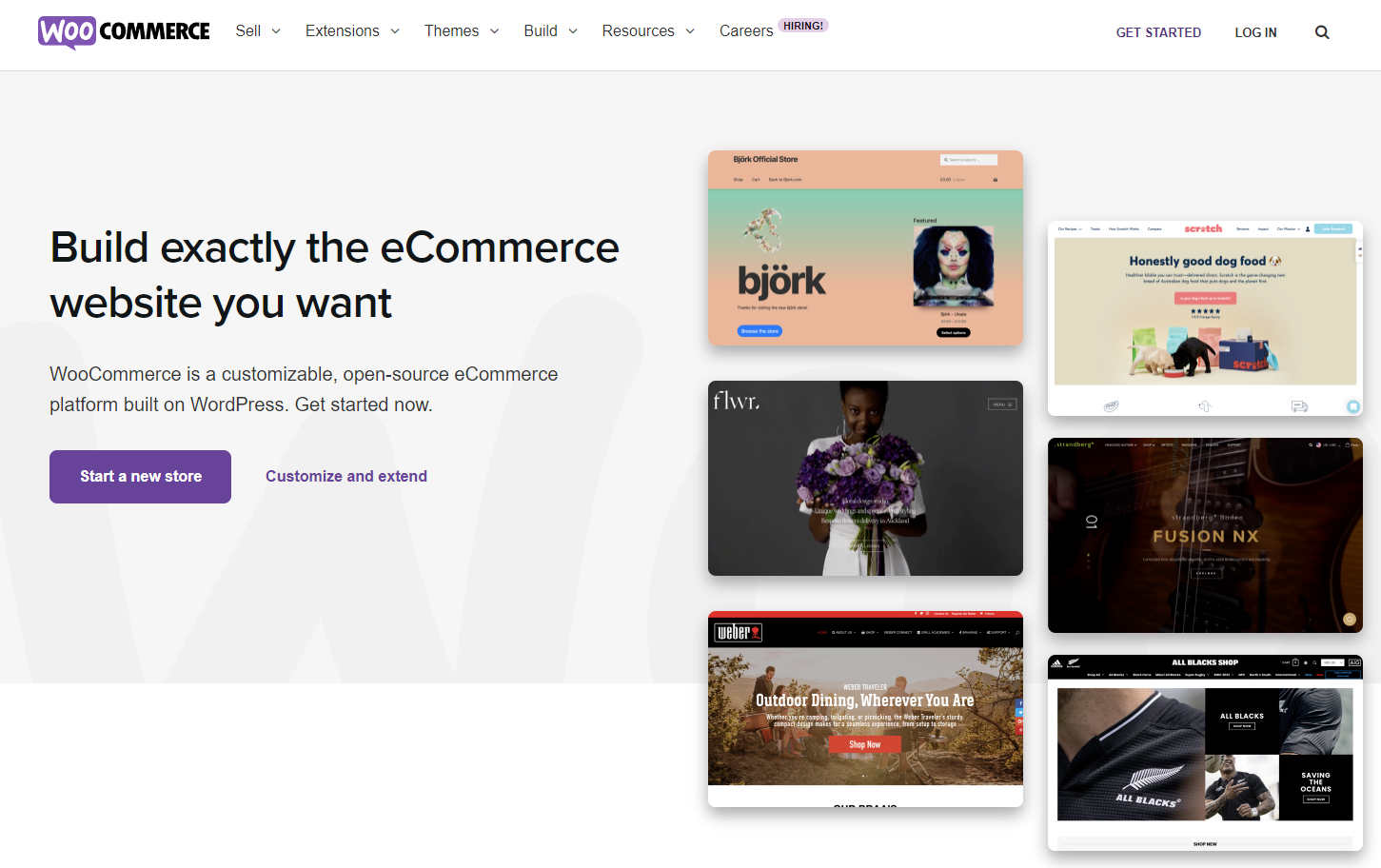
Image credit: https://woocommerce.com/
Depending on the platform you choose, the process of how to create an online store and website will be different.
Can You Set Up An Online Store For Free?
You might be wondering whether any free options exist.
In fact, many ask, “but what about learning how to make an online store for free?” This is a common question, but unfortunately, there is no such thing as starting an online store with no money. While you can find some free eCommerce platforms like WooCommerce, they will still require you to have a domain name and hosting plan, which will cost you money.
While this is a very minimal amount of money, it's important to remember that starting an online store is a business, and businesses require investment. Once you've made your initial investment and your store is up and running, the sky's the limit!
How To Start An Online Store Without Inventory
Another factor to consider is inventory. Do you have products to sell, or do you want to set up an online store without any stock?
Dropshipping is an excellent option if you're starting an online store without any inventory. Dropshipping is a type of eCommerce where you don't need to carry any stock. Instead, when a customer orders from your store, you contact your supplier, who will then ship the product directly to your customer.
If you're just starting out, this is an excellent option because it means you don't need to invest in any inventory upfront. However, it's important to remember that dropshipping comes with its own challenges, such as finding reliable suppliers and dealing with shipping times.
If you have products to sell, you'll need to figure out how to get them to your customers in the fastest way possible. This will involve either shipping the products yourself or using a fulfillment service. Fulfillment services are companies that will store your products, pack and ship them when an order is placed, and even handle customer service - more on this further down in this article.
How To Find Products To Sell: Knowing What To Sell In An Online Store
The next step is finding products to sell in your online store. This can be a daunting task, but there are a few things you can do to make it easier.
One option is to find products that are already popular and in demand. You can do this by checking out bestseller lists on sites like Amazon and eBay or using Google Trends to see what people are searching for.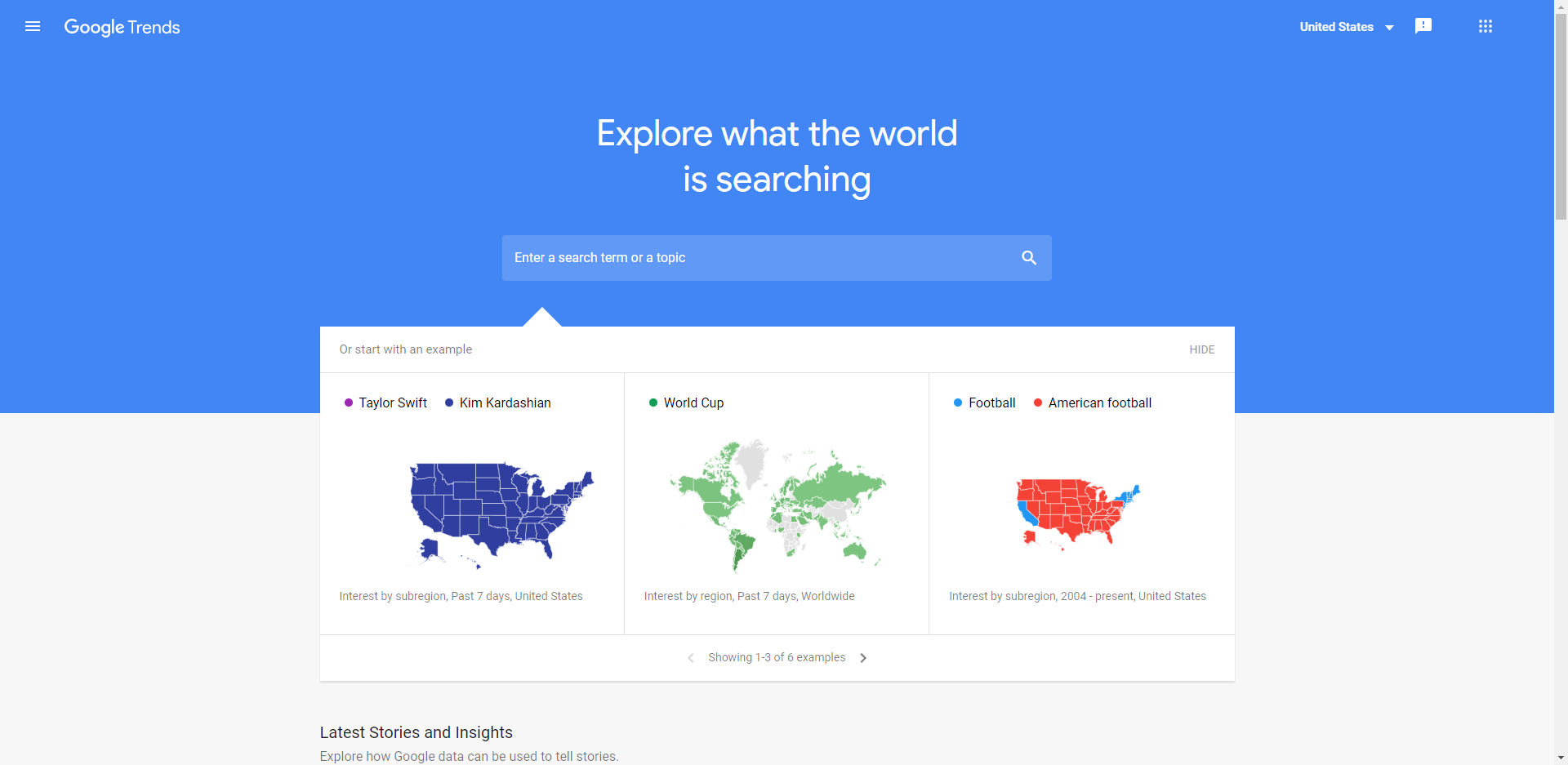
Image credit: https://trends.google.com/trends/
Another option that can work well is to find a niche that's not as widely available as others. This could be anything from selling products for a specific type of customer (e.g., selling toys to pet lovers over the age of 60) to focusing on a particular location (e.g., dealing in local markets).
How To Get Products For An Online Store
Once you've decided what kind of products you want to sell, it's time to start sourcing them. There are a few different options for sourcing products:
Once you test a small sample, are happy with the products, and source your initial batch, it's time to consider inventory quantity.
How Much Inventory Is Needed To Start An Online Store?
The amount of inventory you need will depend on a few factors, such as the type of products you're selling and your sales volume. You'll need enough inventory to cover your expected sales if you're selling physical products. If you're selling digital products, you won't need to worry about inventory since there's no physical product to ship.
If you're starting, it's always a good idea to keep your inventory levels low, so you don't get stuck with unsold products. As your business grows, you can increase your inventory levels to keep up with demand.
How To Set Up Your Domain And Hosting
Knowing how to make an online store website ties in with your domain and hosting. Your domain is your website's address, such as www.example.com. Your hosting company provides space for your website on the internet.
There are a few different options for domain and hosting if you're going with the option of having your own site:
Once you've chosen a domain and hosting provider, you'll need to set up your website. If you're unsure how to do this, don't worry - most providers offer easy-to-use tools that will walk you through the process.
If you go with an eCommerce platform like Shopify, you'll still want to choose a domain name that reflects your brand (ex: www.sellingpettoys.com). However, the eCommerce platform will host your website for you, so this is one less step you'll need to worry about.
How To Design Your Store's Look And Feel
At this stage, it's time to start designing your store. The first step is to choose a theme. A theme is a pre-designed template that you can use to build the way your store appears to visitors. Thousands of themes are available, so you're sure to find one perfect for your business.
If you already have a website that has a user base and focuses on a particular topic, and you want to create an online store around that same topic, you can use a similar design for your store as your website. This will give your customers a familiar experience and make it easy for them to find your products.
Let's say you have a blog that gives tips for traveling to an audience of young adults. You can use your store's blog design and find themes specifically designed for travel stores.
Once you've chosen a theme, you'll need to customize it to match your brand. This includes adding your logo, choosing colors and fonts, and adding images and other visuals.
Adding Products To The Store
I've already spoken about the product selection process in this article, so now that your store is fundamentally set up, it's time to add products to your store so customers can start buying them.
Adding products to your store is easy - most eCommerce platforms have built-in tools that make adding and managing your products simple. You'll need to enter basic information about each product, such as the name, price, and description. You can also upload photos and other visuals to help customers learn more about your products.
How To Create An Online Store: What You Need To Know About Handling Taxes And Legal Elements
When it comes to the legal aspect, there are a few key steps to consider.
How To Get A Business License For An Online Store
The first step is to get a business license for your online store. You can usually do this through your local government's website. Depending on your country or state, you may need to apply for a business license or permit.
Then, you'll also need to consider your business status. Are you a sole proprietor, partnership, or corporation? This will affect how you file your taxes and how much tax you'll need to pay.
In addition, you'll need to comply with any other legal requirements specific to your country or state.
Choosing A Payment Process To Collect Payments
When correctly processing taxes and funds, choosing a suitable payment processor is vital as this will be the company that will handle payments for your store. There are many different payment processors available, so it's essential to compare them before you make a decision.
You'll need to consider each processor's fees, features, and security. Some processors offer additional features, such as fraud protection and customer support.
Popular payment processors include PayPal, Stripe, and Square. These processors offer different features and pricing structures, so compare them before choosing one.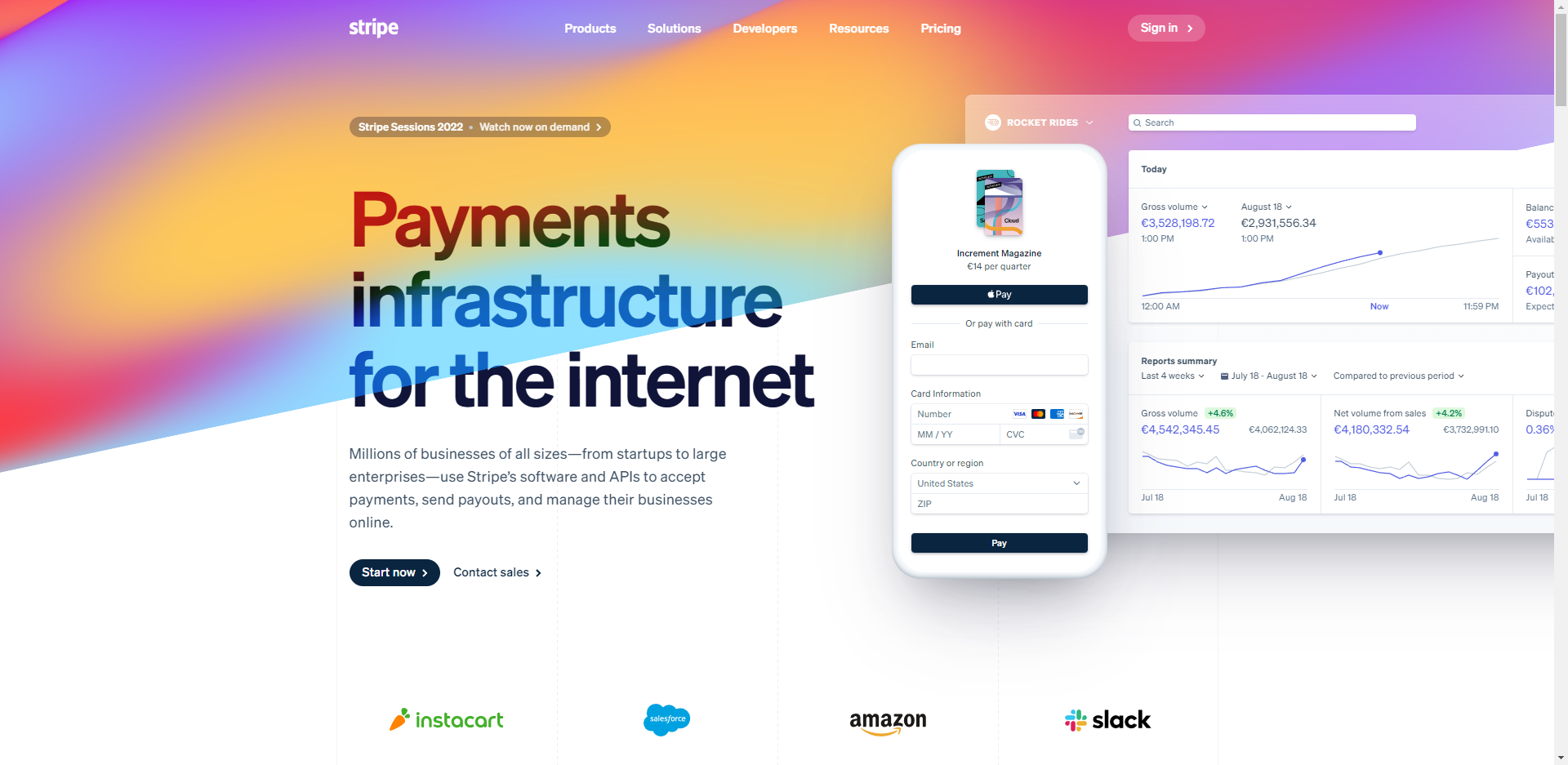
Image credit: https://stripe.com/
How To Create Terms And Conditions For An Online Store
One key page to have on your website is a terms and conditions page. This page outlines the rules and regulations for your store, such as your refund policy, privacy policy, and shipping policy.
Creating a terms and conditions page is easy - you can use a template or generate one automatically by filling in basic details about your site and business. Once you've completed your page, link to it from every page on your website. You can usually do this by placing a link to this page in your site's footer.
Promoting Your Store Using The Right Type Of Advertising
There are many ways to get people to visit your store. While advertising can be a great way to reach new customers and generate sales, it can also be expensive. If you're on a tight budget, you may want to focus on marketing channels that are as close to free as possible.
Social media is a great way to connect with potential customers and promote your products or services. You can use platforms like Facebook, Twitter, and Instagram to reach new people and drive traffic to your store.
Email marketing is another effective way to reach potential customers. You can use email to stay in touch with past customers and promote new products or sales.
You can also explore many other marketing channels, such as content marketing, influencer marketing, and search engine optimization (SEO). The key is to test and find what works best for your business.
When it comes to paid options, there are many types of ads you can use to reach new customers. The most common type of ad is a pay-per-click (PPC) ad, which allows you to place ads on search engines and other websites.
When choosing a paid advertising option, consider your goals and budget. You'll also want to track your results to see which ads generate the most traffic and sales.
Managing Orders And Customers
The last step is to set up a system for managing orders and customers. This includes creating invoices, processing payments, and providing customer support.
There are many different ways to do this, so finding a system that works for you is essential. Many eCommerce platforms offer built-in tools for managing orders and customers. Alternatively, you can use third-party software or services.
Whichever system you choose, be sure to test it out before you launch your store. This will help you ensure that everything is working correctly and avoid any potential problems down the road.
Ensuring your products get delivered
The final step is to set up shipping for your store. This includes choosing a shipping method, creating shipping labels, and packing your products.
Shipping can be a complex process, so it's essential to plan ahead. You'll need to consider the size and weight of your products, as well as the delivery time and cost.
There are many different shipping methods available, so it's essential to compare them before you make a decision. Some standard shipping methods include USPS, UPS, and FedEx.
Once you've chosen a shipping method, you'll need to create shipping labels for your products. You can usually do this through your eCommerce platform or the website of your chosen shipping company.
Finally, you'll need to pack your products for shipping. This includes choosing suitable packaging material and ensuring that your products are adequately protected.
If you want one of the best tips for happiness when having a successful online store, consider outsourcing your shipping. Unless you're selling digital products, you'll need to get your products from Point A (your place) to Point B (your customer's place). And unless you want to spend all day packing and shipping orders every day, it's a good idea to outsource this task to someone else.Getting Help When You Need It
There's a lot to consider when starting an online store, but you don't have to do it alone. Many resources are available to help you, including those related to eCommerce platforms, payment processors, shipping companies, and marketing agencies.
How To Set Up An Online Store - FAQ
This is a difficult question to answer without knowing more about your business and what kind of inventory turnover you expect. A general rule of thumb would be to have enough inventory to cover at least two months of sales. This way, even if sales really pick up, you won't run out of stock and have to stop selling. At the same time, you won't have so much stock that it becomes a burden to store and manage.
There are many ways to set up an online store, but the most common method is to use an eCommerce platform like Shopify, BigCommerce, or WooCommerce.
These platforms provide everything you need to create and run an online store, including a website builder, shopping cart software, payment processing, and shipping tools. You can also hire a web developer to create a custom eCommerce solution.
Conclusion
Now that you know how to start an online store, it's time to get started earning money online. Use the tips in this article to create a plan and build your store. Then, start promoting your products and services to drive traffic and sales.
As a final note, learning how to start a successful online store takes time and effort. However, it can be a great way to build a business and achieve your entrepreneurial goals.
Want more tips for wealth? Check out The Lazy Man’s Guide To Living The Good Life, a resource that covers everything related to financial independence.
