As a business operating in this day and age, posting on Facebook and expecting to reach thousands of potential customers without paying for advertising is like playing the lottery. Sure, it could happen – but your chances are much lower than before.
While traditionally, companies have relied on word-of-mouth and print advertising to reach new customers, most businesses now recognize that Facebook advertising is one of the most efficient ways to reach their target market where they're already spending time online.
Facebook sponsored posts are a form of paid advertisement on the social media platform that allows businesses to promote their products or services to users who may not be familiar with their brand. By targeting a specific audience and using engaging visuals and compelling copy, businesses can create ads that are more likely to be seen and clicked on by potential customers.
In this post, I will share everything you need to know about Facebook-sponsored posts, including how they work, the process of creating create them, and how to use them effectively to reach your target market.
Let's get right into it.
What Are Facebook Sponsored Posts?
A Facebook sponsored post is an advertisement that appears in the news feed of users who might be interested in your brand. These ads are created by businesses to promote their products or services to a broader audience, and they can be an effective way to reach potential customers who might not otherwise see their content.
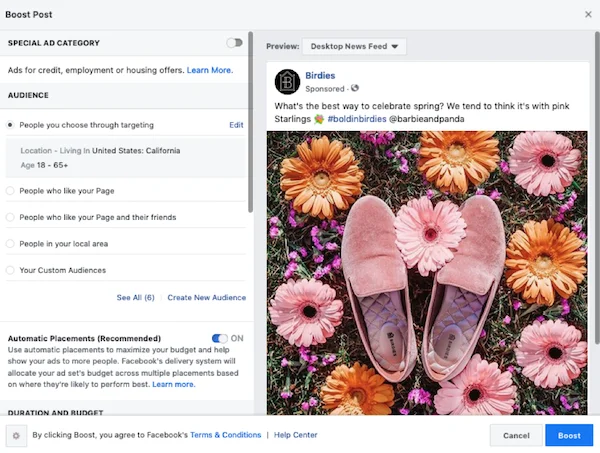
Image Credit: https://www.wordstream.com/
Getting to the right audience with your message is essential for any business, and Facebook sponsored posts provide a way to target specific users with laser-focused precision.
When you create a Facebook sponsored post, you have the option to target users by their location, age, gender, interests, and even behaviors. This ensures that your ad is seen by people who are most likely interested in what you're promoting.
In addition to targeting a specific audience, you can also use Facebook-sponsored posts to boost the visibility of your existing content. If you have a post on your page that isn't getting as much reach as you'd like, boosting it with a paid advertisement will ensure that more people see it.
You can also use Facebook sponsored posts to promote special offers or discounts, which can be a great way to increase sales and drive traffic to your website or brick-and-mortar store.
Now that you know what Facebook sponsored posts are and how they work, let's look at the costs involved.
How Much Do Facebook Sponsored Posts Cost?
It's tough to estimate the cost of Facebook ads without knowing more about your business, target market, and goals for the campaign. However, you can expect to pay anywhere from 50 cents to $2 per click you receive on your ad.
The industry you're advertising in also influences how much you'll pay per click. For example, if you're in a highly competitive industry like finance and the internet and telecom, you can expect to pay on the higher end of that range.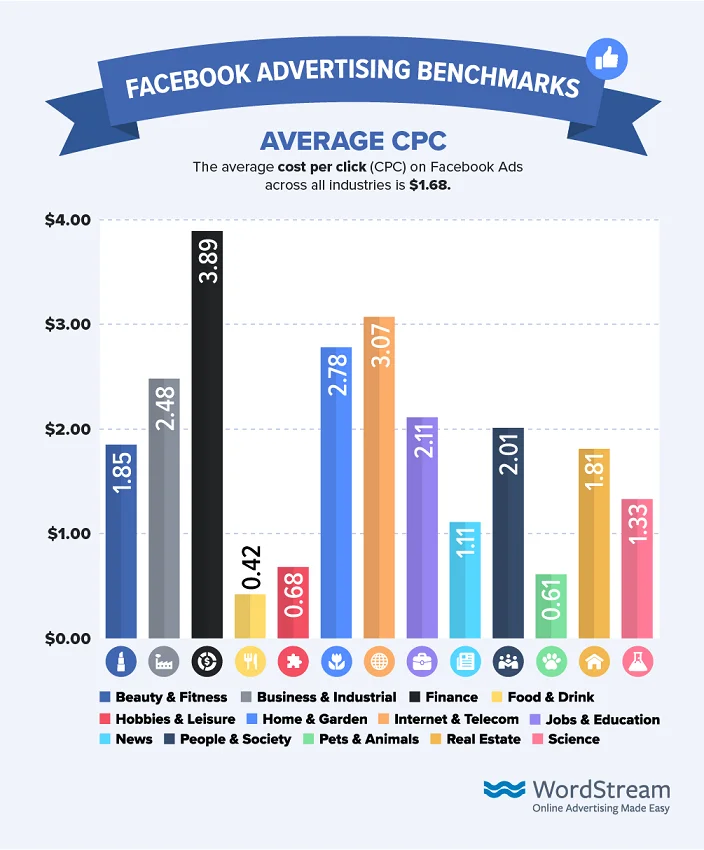
Image Credit: https://www.wordstream.com
If you're starting with Facebook advertising, it's best to start small and gradually increase your budget as you get more comfortable with the platform and see results.
It's also good to know that the average cost per click (CPC) is $1.68 across all industries on Facebook Ads. Again, this is just an average, and you can expect to pay more or less depending on the specific industry you're in.
Now that we've covered the basics of Facebook-sponsored posts, let's look at how to create one.
How To Create A Facebook Sponsored Post
Creating a Facebook sponsored post is easy, and there are two ways to do this.
Using The Boost Post Feature
Sometimes referred to as 'boosting a post', the first way to create a sponsored post is to take an existing post from your page and promote it with a paid advertisement.
After you've created a post on your Facebook page, use the Boost Post button underneath a post that you've already made. If this button doesn't exist, it might mean that a boost for that post isn't available.
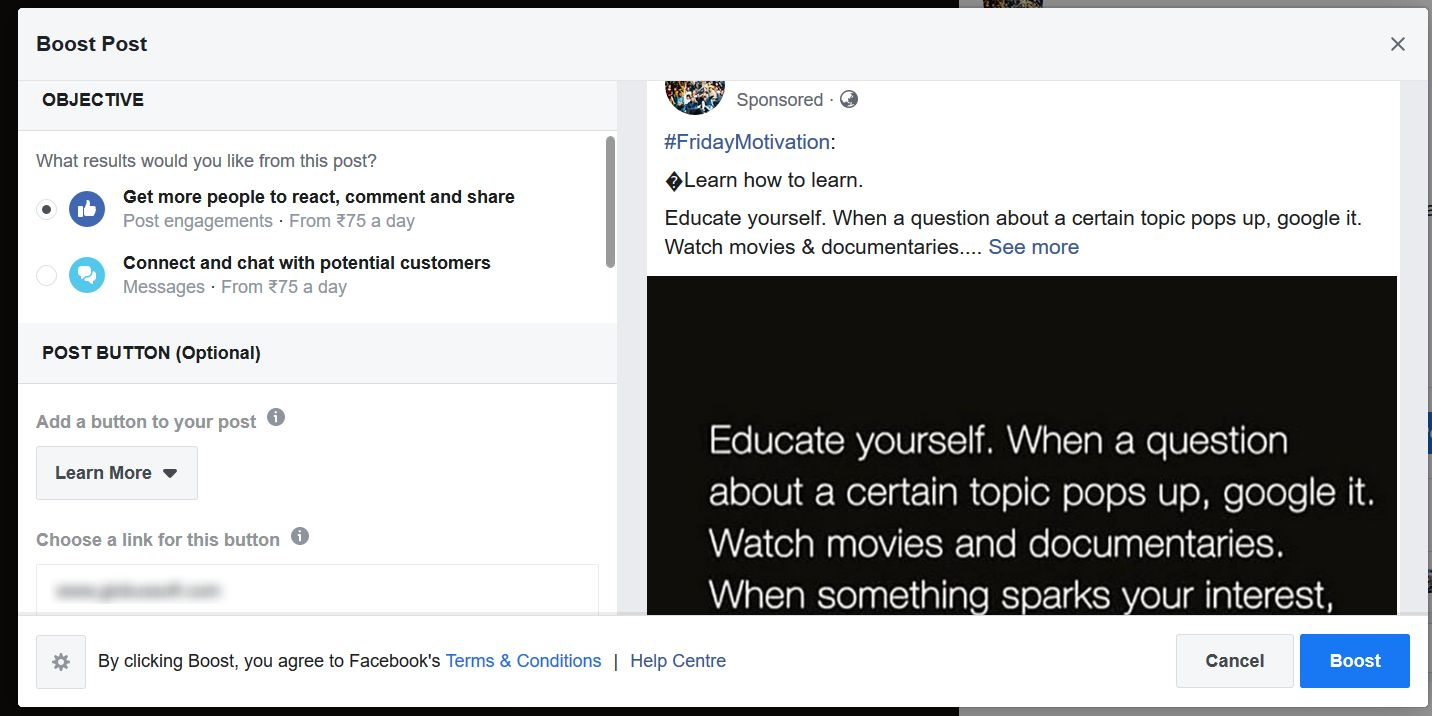
Image Credit: https://poweradspy.io/
Then, you'll choose the goal for your ad. While there is the option to let Facebook choose the optimization goal for you, it's always best to select a specific objective if you know what you want to achieve.
Choose the audience, total budget, duration, and payment method for your ad. When it comes to the image and text for the ad, Facebook will automatically use the content from your original post.
Once you're happy with everything, click 'Boost Now.' After getting approved, your post will now be live and running.
Using The Facebook Ad Manager To Create A Sponsored Post
Another way to create a Facebook sponsored post is by using the Facebook Ads Manager tool. This is a bit more complicated than simply boosting a post, but it does give you more control over your ad campaign.
To get started, log in to your Facebook account and click on the down arrow in the top-right corner of the page. Then, select 'Ad Manager' from the drop-down menu.
Choose the campaign objective that best fits your goals for the ad. You'll then be asked to enter some basic information about your campaign, including the name, start and end dates, and budget.
Now it's time to create your Facebook ad. Start by choosing the format you want to use for your ad. You'll typically want to select 'Single Image' or 'Carousel' for sponsored posts.
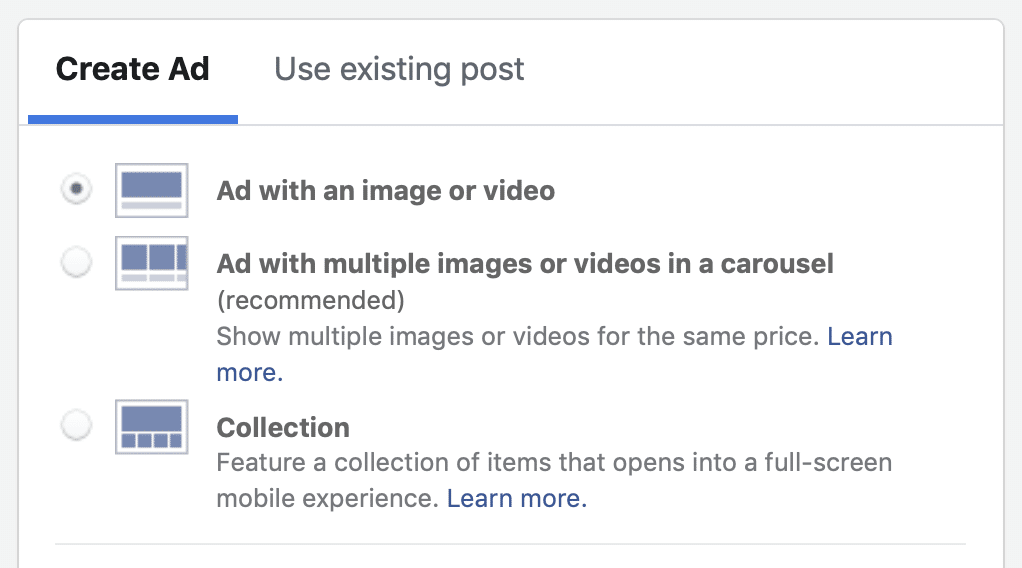
Image Credit: https://www.agorapulse.com/
Next, you'll add the text and media for your ad. While there is no longer a rule on how much text should be in your image, it's usually the case that less is better.
Once you're happy with your ad, click 'Place Order', and your campaign will go live.
What Kinds Of Posts Are Suited For Promotion?
While the needs of your business will ultimately dictate what kind of post you promote with a Facebook-sponsored campaign, there are some general guidelines you can follow to get the most out of your ads.
In general, it's best to create Facebook-sponsored ads on posts that fall within one of the following.
Offer Valuable Content That Your Target Audience Will Find Useful
An excellent Facebook marketing strategy provides value to the reader. This could be in the form of a helpful blog post, an educational video, or even just a great infographic.
Providing top-notch value to the right audience makes all the difference. You want to make sure your ad is placed in front of people interested in what you have to say.
Are Visually Appealing And Grab Attention
A sponsored Facebook post that is visually appealing is more likely to stop someone scrolling through their newsfeed than a plain text post. Try using images, videos, or even eye-catching colors and fonts to make your post stand out.
Are Well-Written And Free Of Any Grammar Or Spelling Errors
If your post is full of mistakes, it will reflect poorly on your brand and turn people away. Always proofread your work before hitting 'publish'.
Tell A Story Or Evoke An Emotional Response
People love sponsored Facebook posts that share a personal story or evoke an emotional response. This could be anything from a heartwarming tale to a funny anecdote.
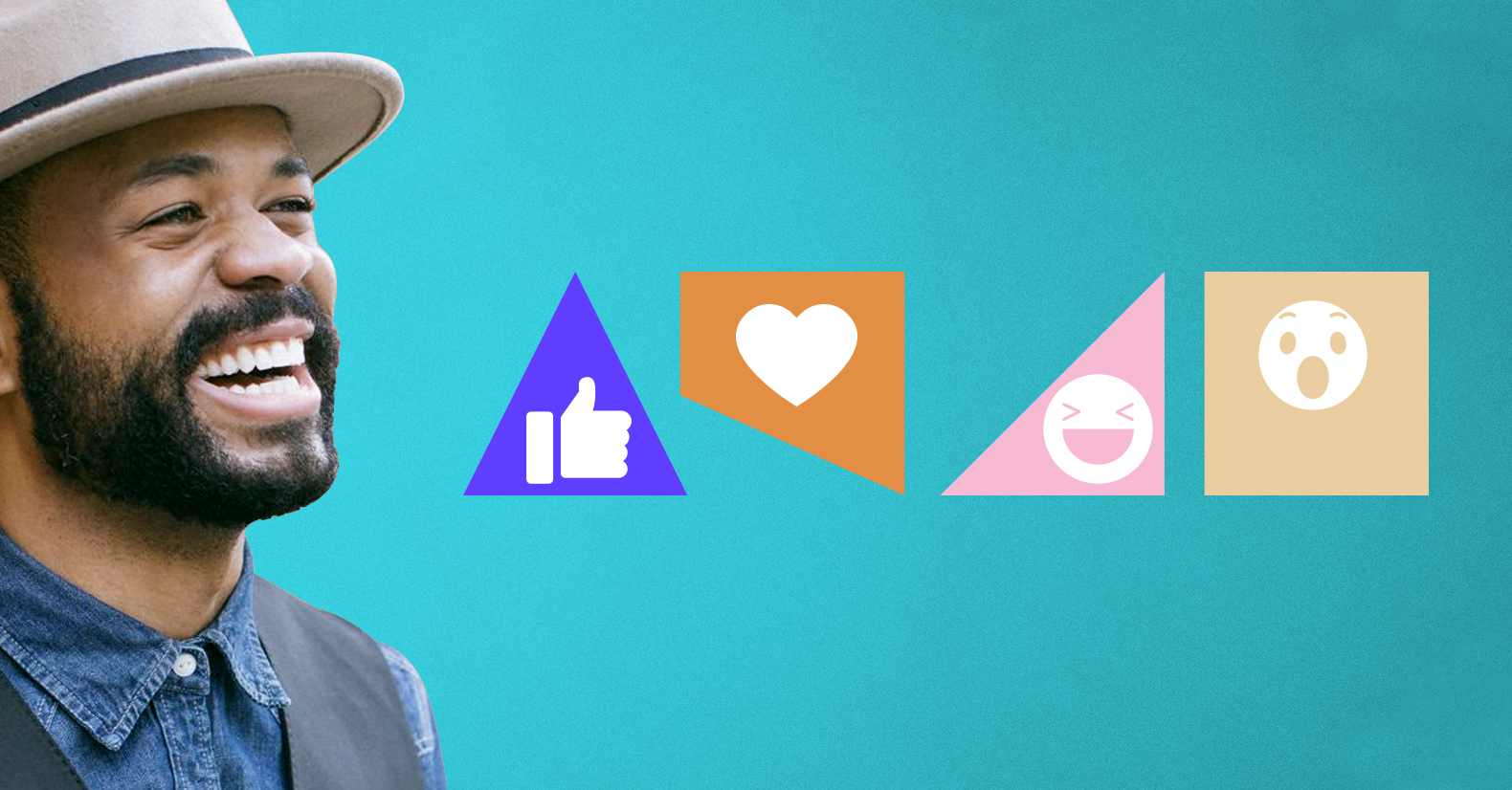
Image Credit: https://www.leadpages.com/
Are Timely And Relevant To Current Events Or Trends
A Facebook ad campaign relevant to current events or trends will resonate with your audience. For example, if it's summertime, you could promote a post about how to beat the heat. Or, if there's a big event coming up that is of interest to your audience, you could create a post related to that.
Company Updates
Boosted posts that reveal some company updates can effectively get people to take notice. This could be anything from a new product launch to an exciting milestone that your business has reached.
Priority News
If you want to create a post to share some breaking news with your audience, a sponsored post might be one of the best ways to go about it. People are always on the lookout for current news, and if you can be the first to report such news, it could be a great way to get them engaged with your brand.
Special Offer And Discount Promotion
One can also use paid posts to promote special offers and discounts. This is a great way to entice people to check out your products or services. Just include enough information in the post so that people know what they're getting while still being curious about the offer itself.
Using Facebook business pages to share relevant and engaging content is a great way to reach out to potential customers. And, with the help of Facebook-sponsored posts, you can extend your reach even further. Keep these tips in mind, and you'll create successful campaigns.
Facebook ads offer many benefits when it comes to getting new customers or clients, and special offers that are boosted (at just the right time) can attract a lot of attention to your business.Conclusion
As part of the right Facebook Ads campaign, a Facebook sponsored post is easy to create and is an effective way to reach out to potential customers.
Knowing which content to include in your boosted ads and when to time your postings is essential for success. The great news is that you'll be able to create successful campaigns that will help grow your business with just a bit of practice.

