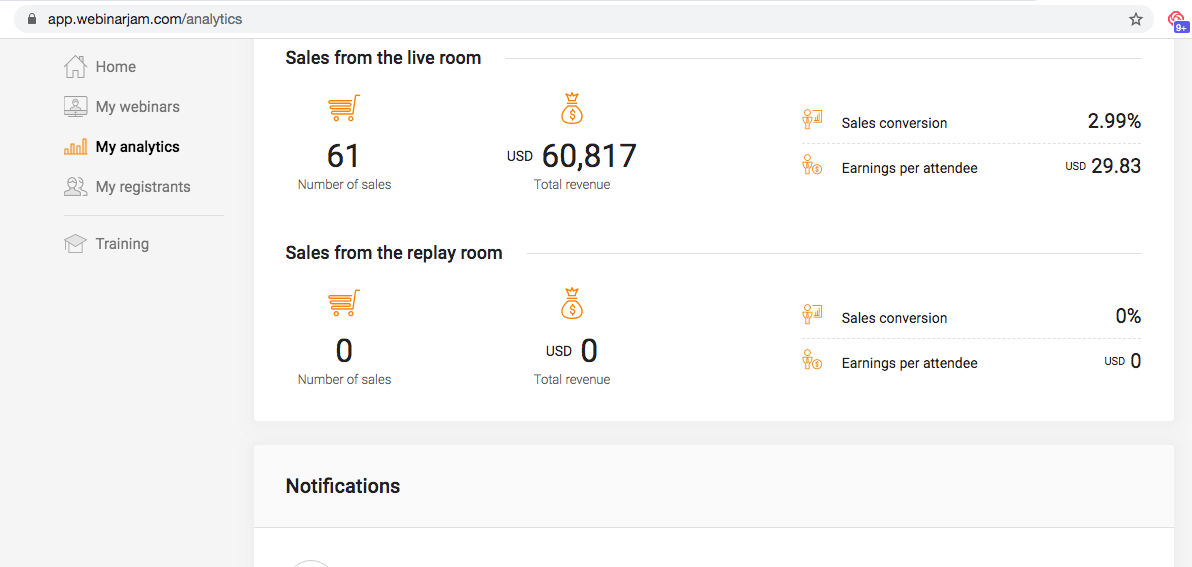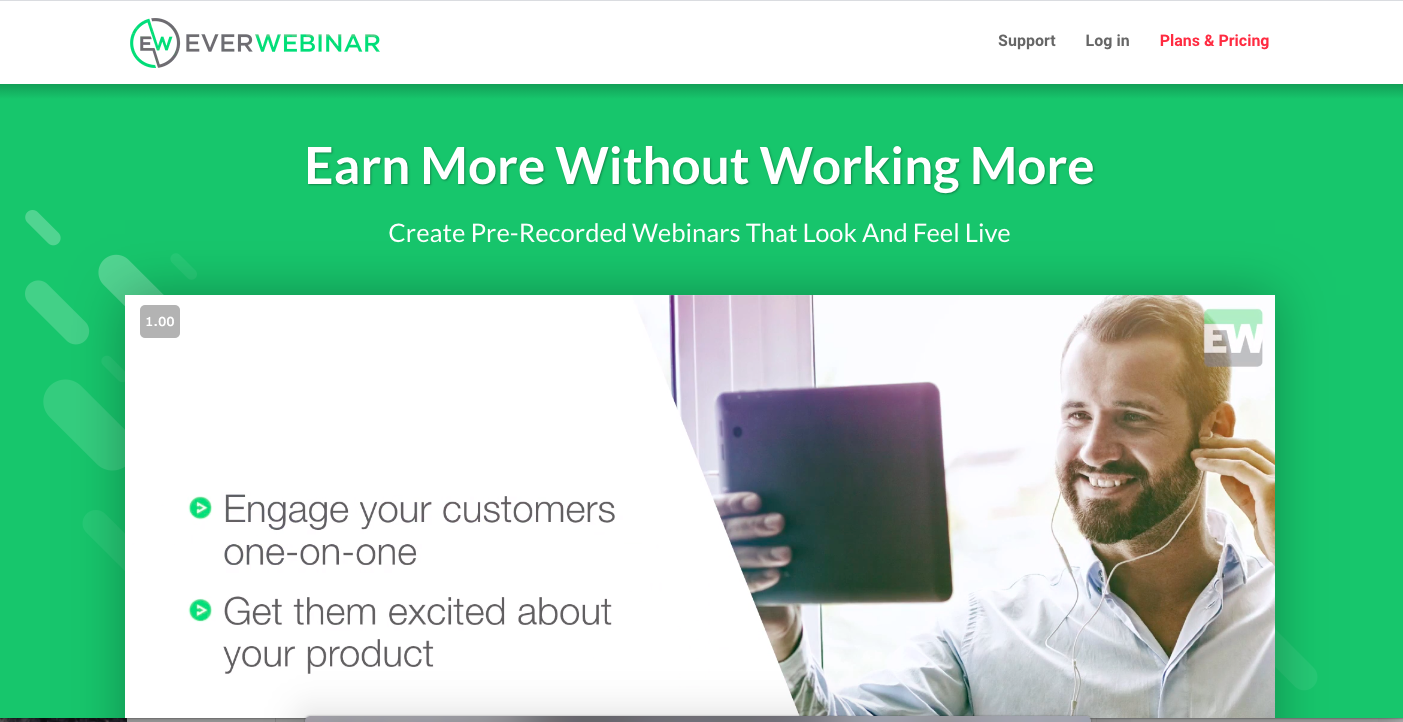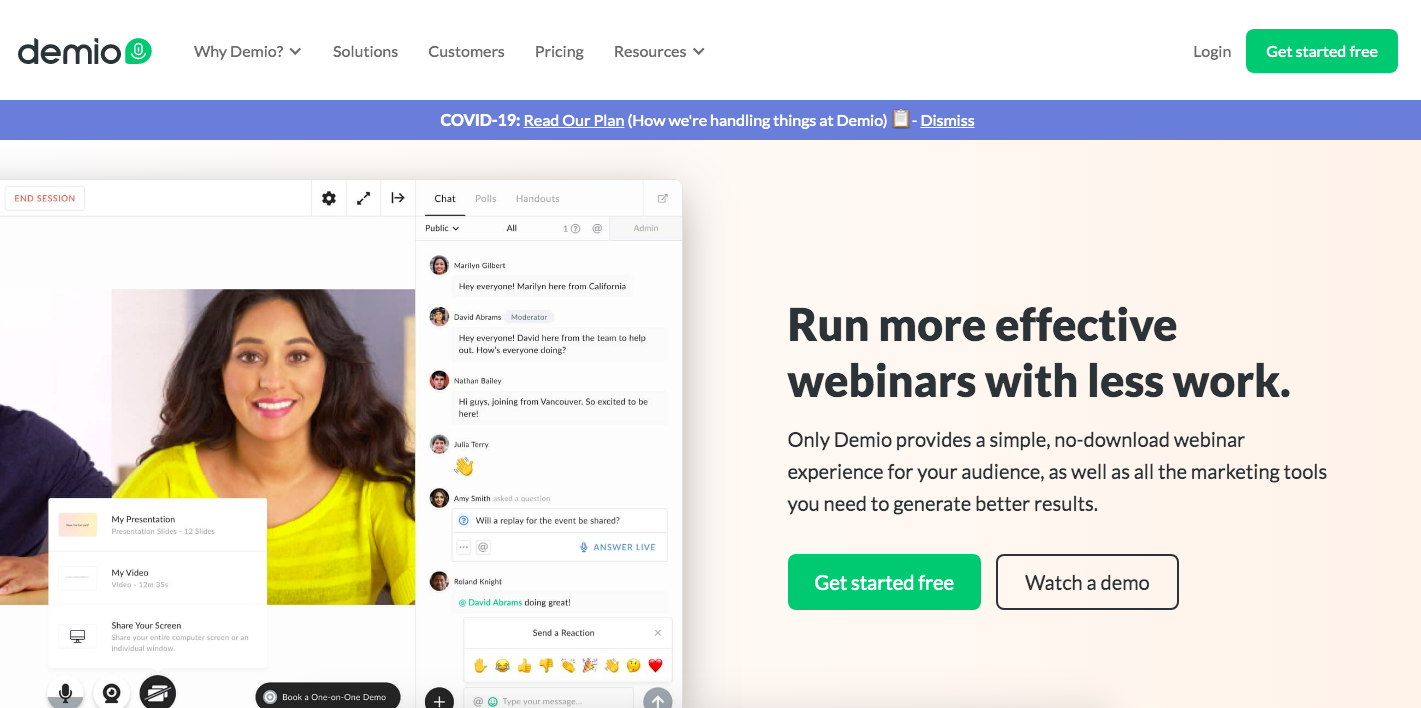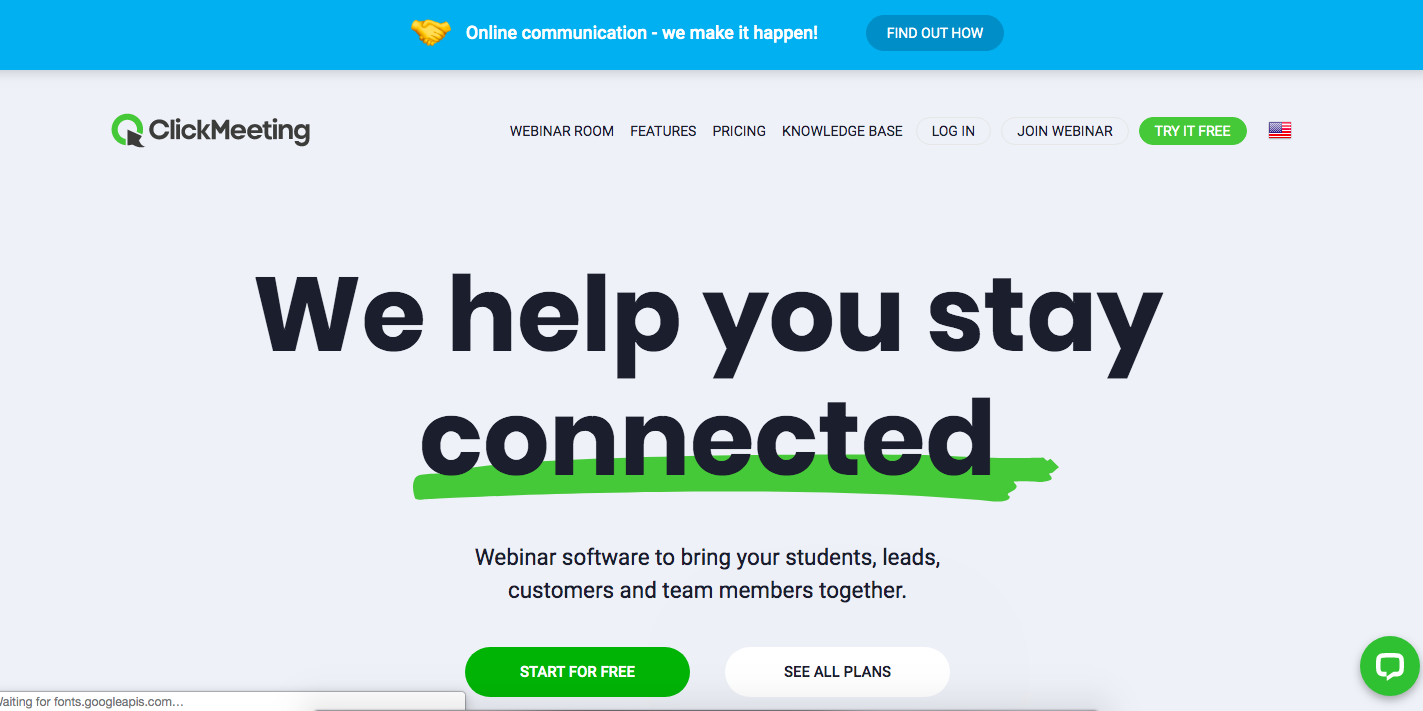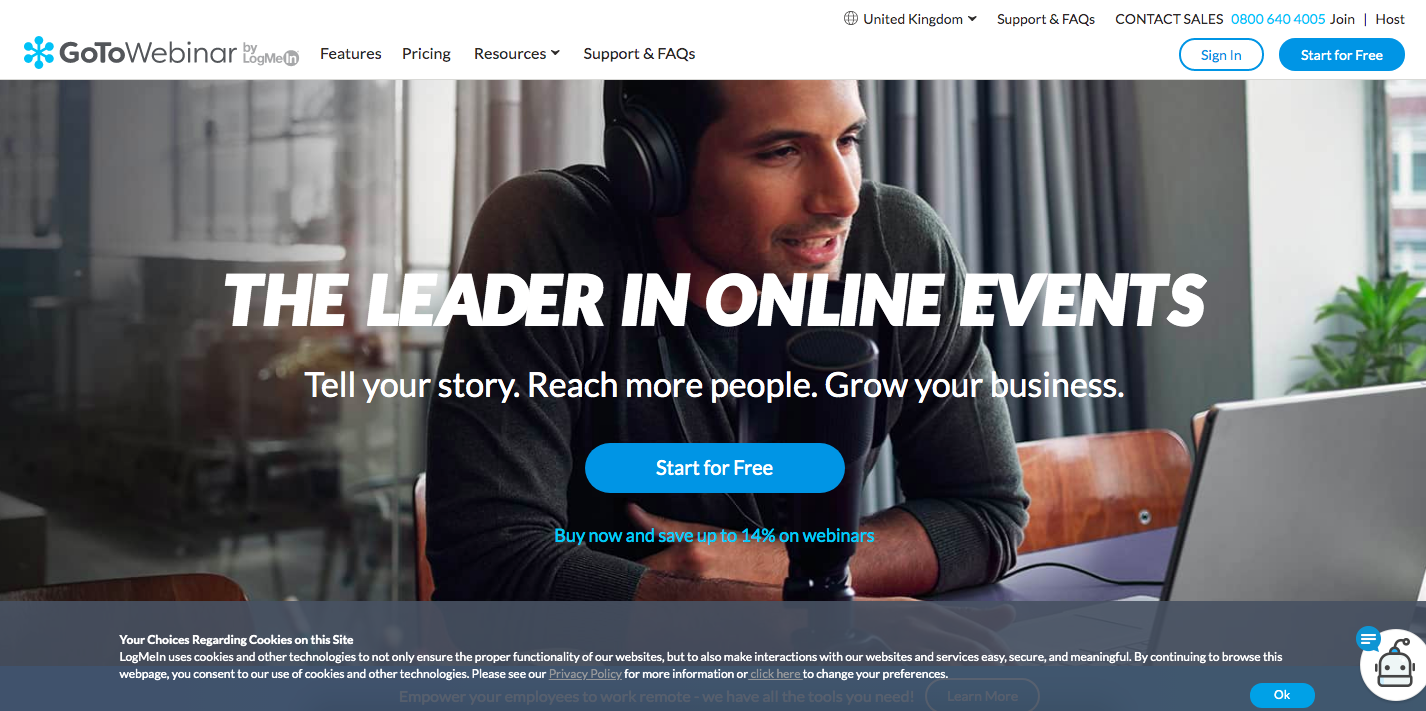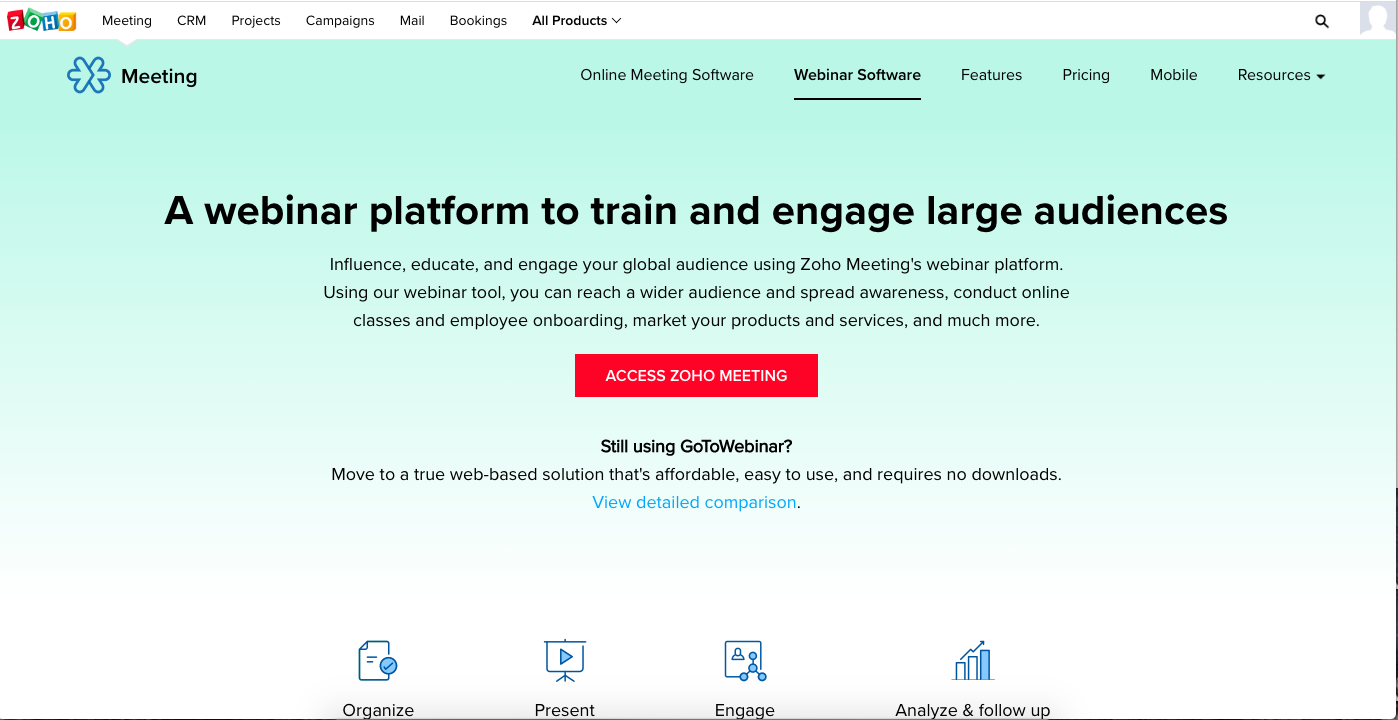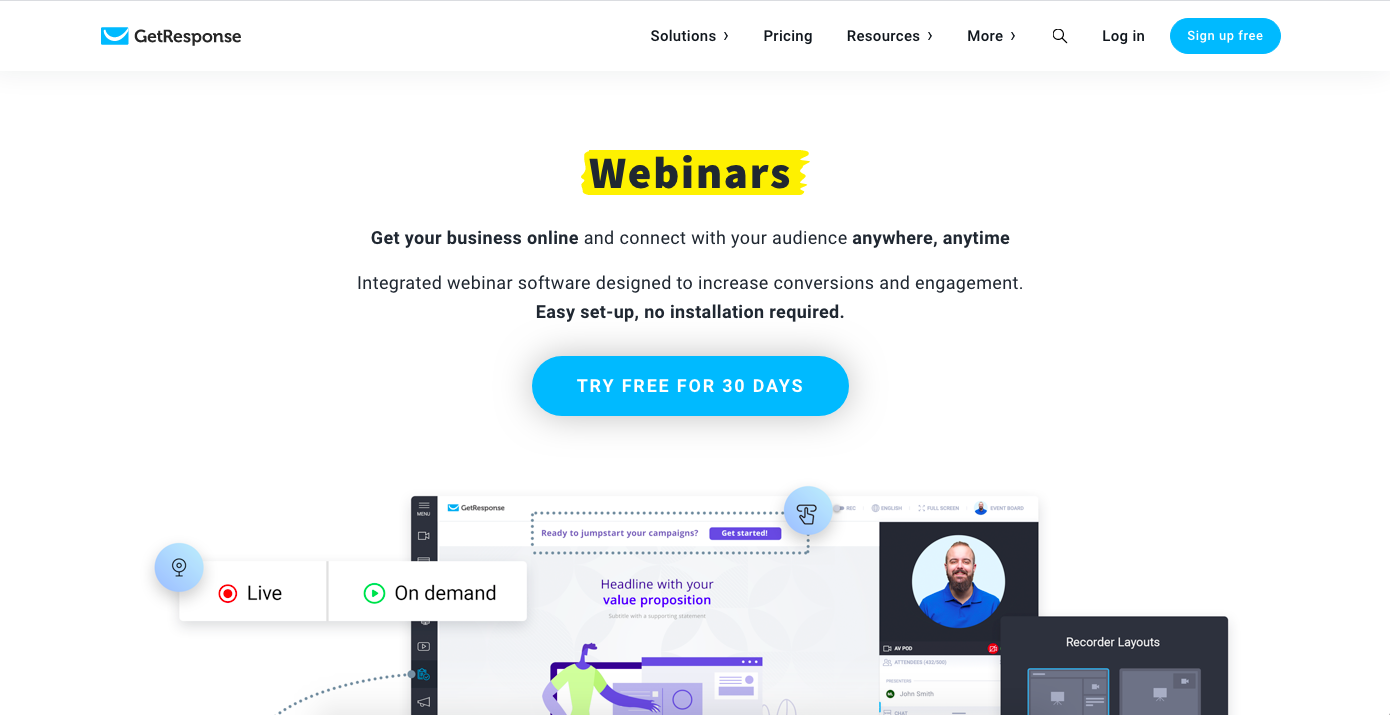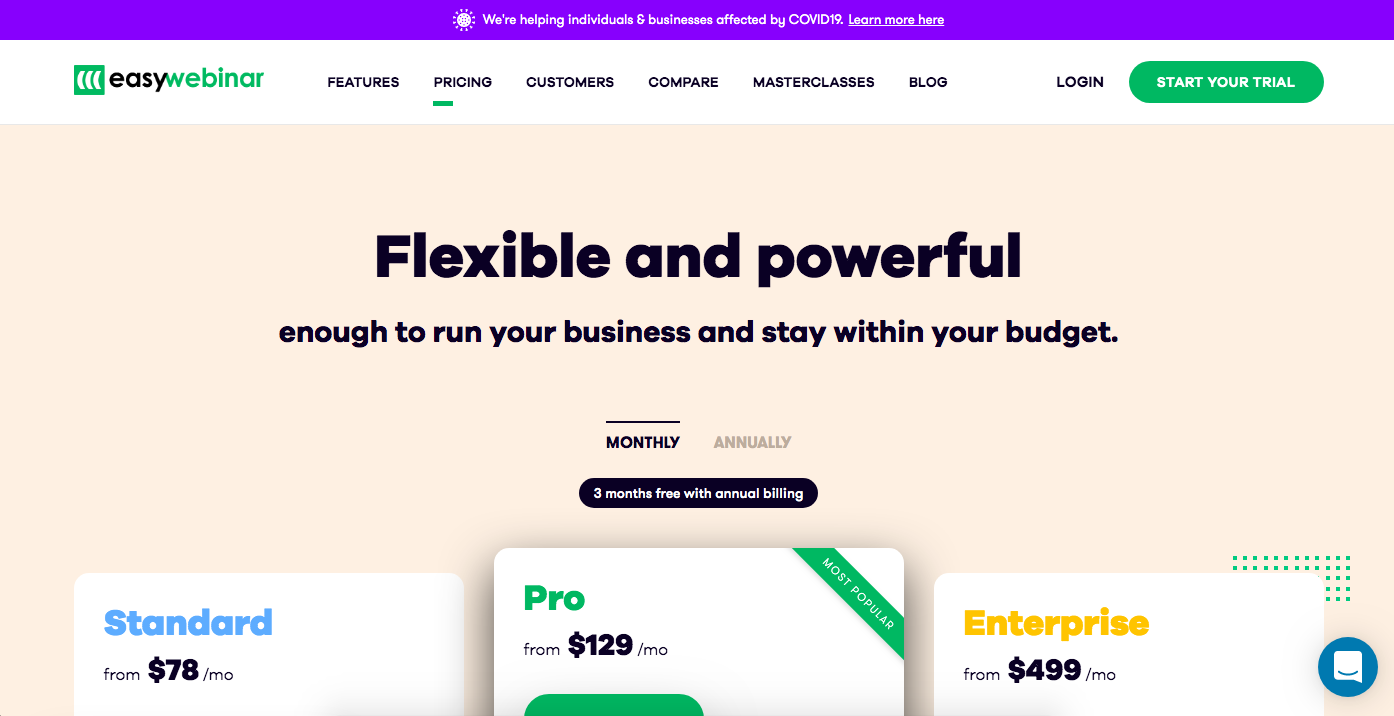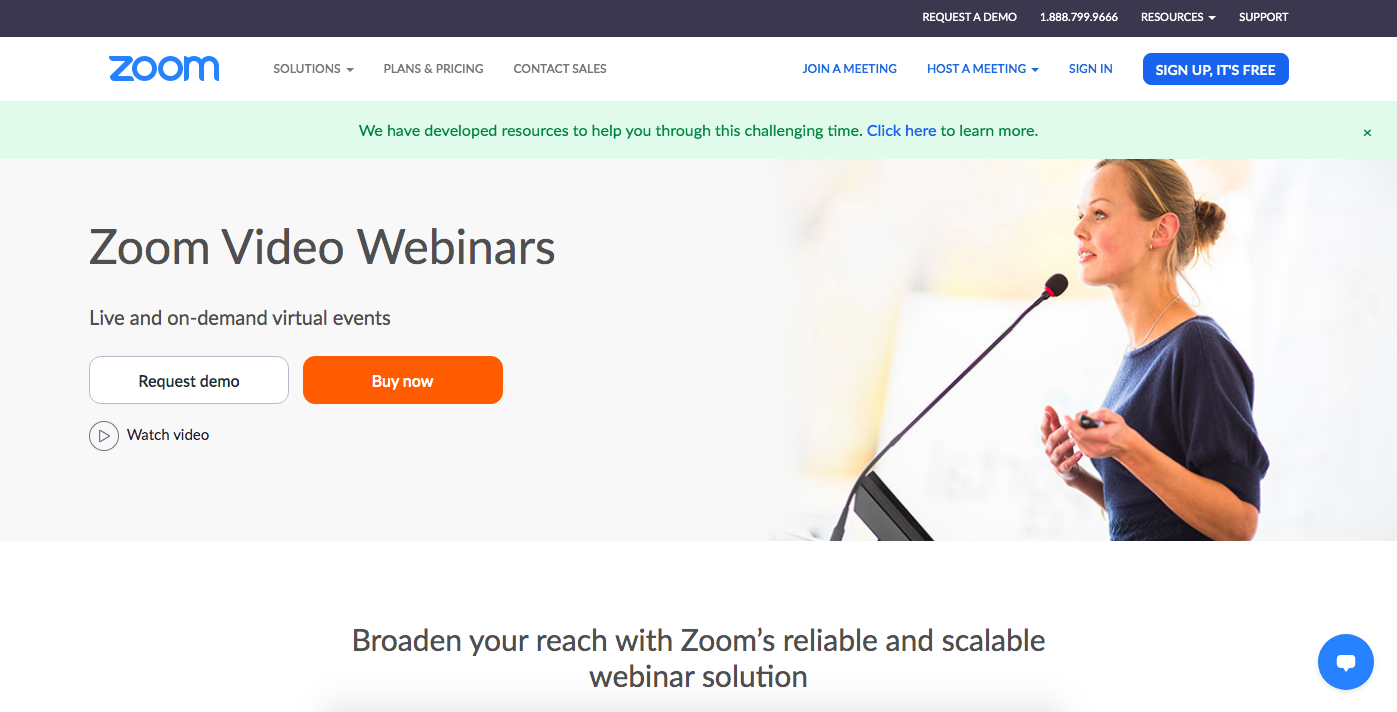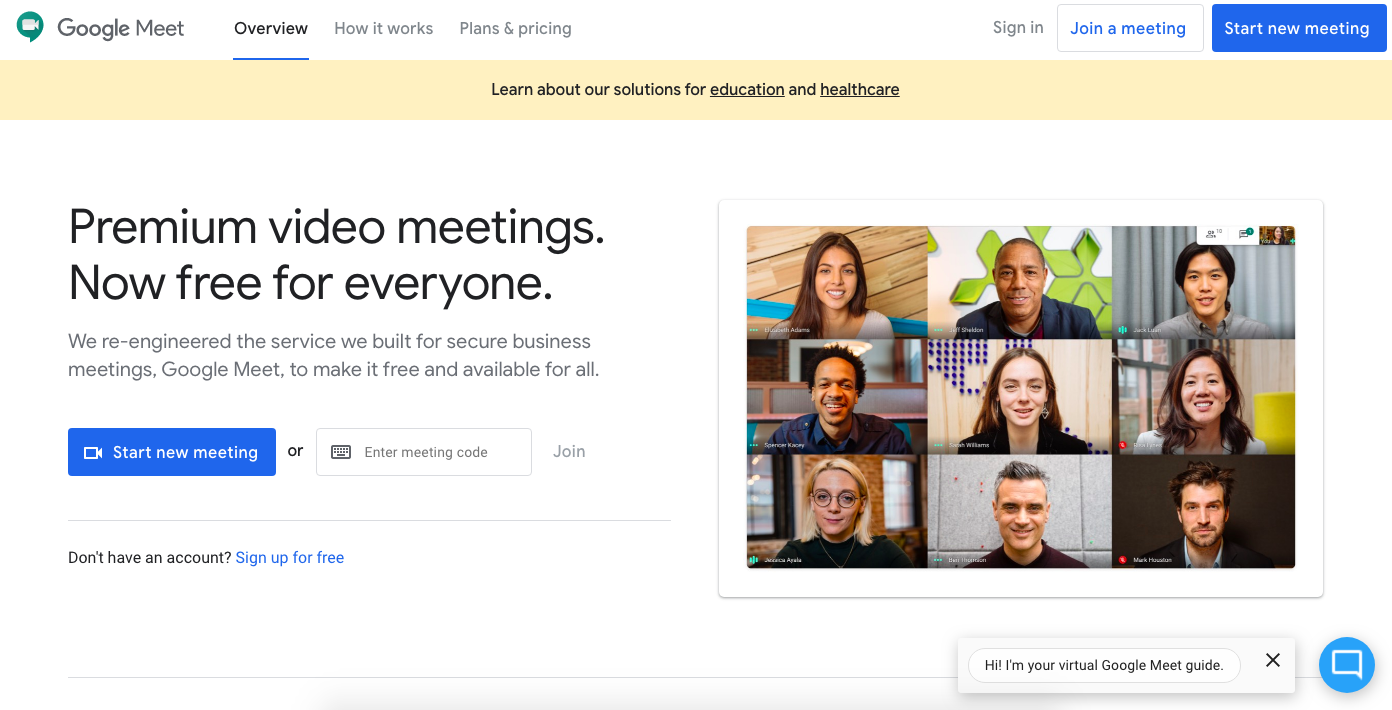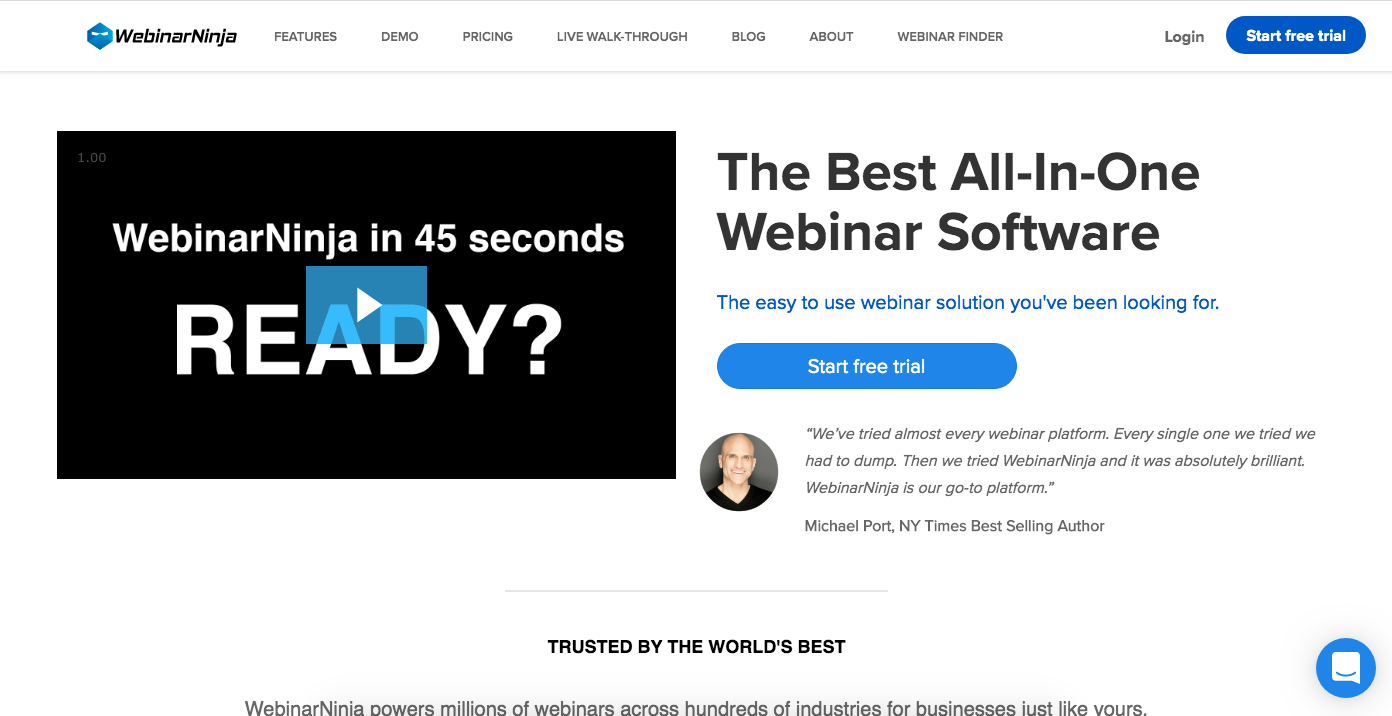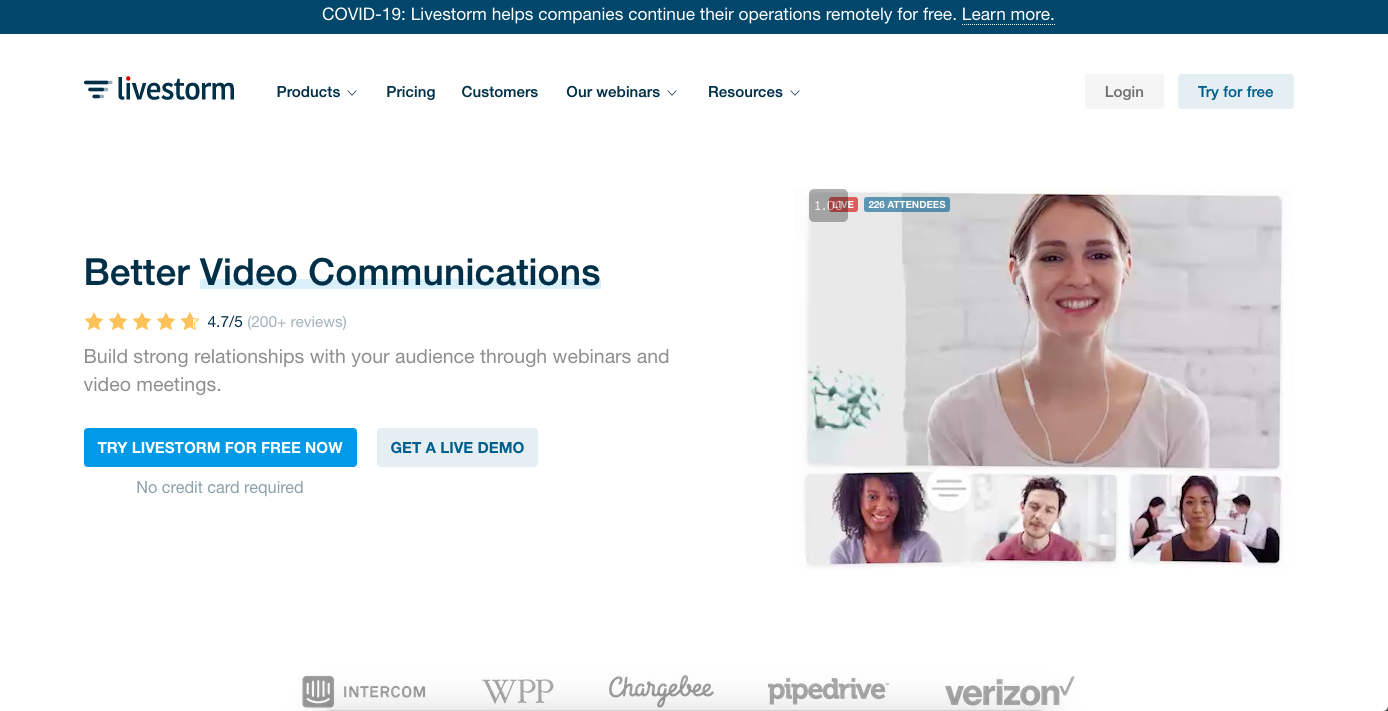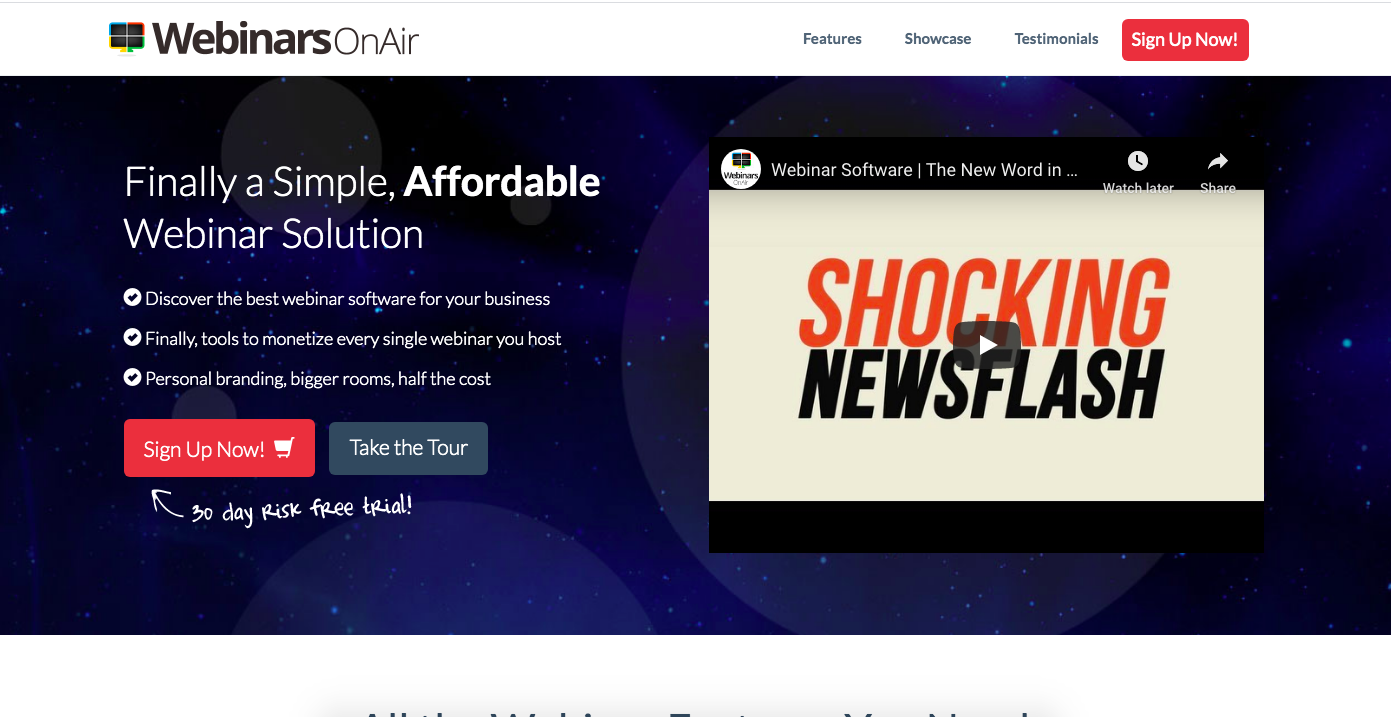If you’re not utilizing webinar software platforms for your business, you are completely missing out. With the COVID-19 pandemic causing so many businesses to shut down for good, we were still able to make $60,000 in sales in just the month of May alone.
Not too shabby for someone who is not technologically savvy whatsoever.
My biggest mistake is not choosing the right webinar platform to begin with. Earlier on I tried so many different options that I was starting to feel overwhelmed and just wanted to scrap the entire idea..
But I knew if I did not adapt to the rapidly changing landscape of business, then my career as an entrepreneur would be over.
To make things easier for you, I’ve tested virtually all of them out and have curated the best and most cost effective ones that will work for any business out there.
Let’s get started.
What is the best webinar software of 2020?
WebinarJam
No matter how many new webinar platforms I test. Webinar Jam has still been my favorite choice. And it has nothing to do with the software itself. If you can check out the screenshot from my dashboard, we were able to clear $60,000+ in revenue in a single month thanks to this platform.
How Much Does WebinarJam Cost?
$497 per year (that’s $41.42 per month)
Pros:
One of the best parts about webinarjam is the prospect doesn’t have to download some weird bulky software like you would with other webinar platforms. The prospect has an amazing user experience, and once you have a webinar that is proven to convert sales, you can turn it evergreen.
Cons:
Used to be complicated when this was connected to google hangouts, but that was completely solved when they updated their software.
Who is this for?:
Anyone that wants to sell their products online. What I would recommend is stick with webinarjam until you get a sales message that converts and transfers it to everwebinar to make it evergreen.
Everwebinar
(Source: Everwebinar)
Everwebinar and webinarjam are part of the same company so the transition over takes only 60 seconds. Everwebinar simulates a live webinar feel and experience for users and customers while freeing up the time of the business owner and entrepreneur to further scale their business. This was the game changer for us. Once we figured out a sales message that converted, all we had to do was drive traffic.
How Much Does Everwebinar Cost?
$597 per year
Pros:
My favorite part is knowing the earnings per attendee on a weekly and monthly basis. Knowing this number alone has dramatically increased my business. For example if I know that my earnings per attendee is $30. For me to 2x my money, I would just have to get people to show up for $15.
Cons:
The experience on mobile decreases conversions in general for webinars, how we offset this con was to tell them on the thank you page to view the presentation on their desktop or laptop.
This actually turned into a pro because we would get cheap leads on mobile, then they would convert on desktop.
Demio
(Source: Demio)
Demio is the next best alternative to webinarjam and everwebinar. Demio is one of the best video conference softwares out there that is designed to convert and you are able to automatically record your webinar in the cloud.
How Much Does Demio Cost?:
The Starter plan starts at $34 per month for a 50-person webinar room Their Growth plan is $69 for a 150-person room Their Business plan is $163 per month for a 500-person room.
Pros:
It provides many automation tools and tracking so that you know just how valuable your prospects are.
Cons:
No good way to manage questions & answers with the prospects. And the replay page does not have many features to engage the prospects.
Clickmeeting
(Source: Clickmeeting)
Clickmeeting is best used for small and medium sized companies
How Much Does Clickmeeting Cost?:
ClickMeeting’s rates start at $25 per month (billed annually) for 25 attendees or $35 (billed annually) per month for up to 50 viewers.
Pros:
Allows for verbal and visual interaction
Cons:
There’s a pretty steep learning curve when getting started with this software.
Go2webinar
(Souce: Gotowebinar)
Go2webinar was what I used in the past back in 2017.
How Much Does Go2webinar Cost?:
$49 per month for 100 participants, $99 per month for 250 participants, $199 per month for 500 participants
Pros:
Conversions seem to be higher for go2webinar, but it’s a little biased as the people who show up are severely invested so it’s a little skewed. To show up to a go2webinar, the user has to download this ancient looking software with a poor user experience. So if a prospect is willing to go through all that and actually show up live, they have a higher buyers temperature. Also the deliverability of their emails is amazing and automatically reminds prospects to show up.
Cons:
Have to download bulky software. Platform outdated. Autoresponder emails look outdated and old.
Zoho Webinars
(Source: Zoho Webinars)
Zoho webinars have the functions of most other top webinars. However, this software is more used for coaching sessions, team meetings, and engaging corporate teams.
How Much Does Zoho Webinars Cost?:
$15/month for 25 attendees, $23/month for 50 attendees, $31/month for 100 attendees, $63/month for 250 attendees.
Pros:
More price friendly for the business owner that may be on a budget.
Cons:
User installation is needed, a little difficult and tech advanced for customers.
Getresponse
(Source: Getresponse)
I only use getresponse for email marketing. However, recently, they are trying to become an “all-in-one” marketing solution.
How Much Does Getresponse Webinars Cost?:
Starting packages begin at $49 per month
Pros:
- Attendees do not have to install any software on their end
- Free online storage for recording files
- One click record of your webinars
Cons:
- 500 attendees is the absolute max
- The online storage files are extremely limited
Easywebinar
(Source: Easywebinar)
Easywebinar can be used for live and automated webinars.
How Much Does Easywebinar Cost?:
$78/month for 100 live attendees, $129/month for 500 live attendees, $499/month for 2000 live attendees.
Pros:
- Outstanding customer support
- Quality registration pages
Cons:
- A lot of places where you can make big mistakes before starting the webinar
- Sometimes there is a bug with the lag and browser
Zoom
(Source: Zoom)
Zoom has taken over the world ever since the pandemic. But how effective is there platform for hosting webinars?
How much does Zoom Webinars cost?
Then its $40/month extra per host for 100 participants, $140/month for 500 participants, $340/month for 1000 participants
Pros:
- A lot of attendees are familiar with zoom
- Attendees experience is amazing
Cons:
- Email notifications extremely small and can’t edit
- Show up rate was extremely poor for me
Google Hangouts
(Source Google Meet)
Google meet is video conferencing for businesses. But how up to par are they when it comes to creating effective webinars?
How much does google hangouts cost?:
I’ve mostly only used the free functionality to test things out. It is good for getting comfortable on video but I haven’t used it since.
Pros:
- Many attendees familiar with google hangout
Cons:
- Not meant for webinar usage more for individual usage
Webinarninja
Source: Webinar Ninja
Webinar Ninja claims to be “the best webinar software” on the planet, but where do they sit in relation to our top 3?
How much does webinar ninja cost?
$39/month for 100 live attendees, $79/month for 300 live webinar attendees, $129/month for 500 live webinar attendees, $190/month for 1000 live attendees.
Pros:
- Cheaper price points
- Educational webinars to help your learning curve
Cons:
- Lack of marketing functionality and statistics are hard to read.
- Bad user experience on mobile for attendees
- Inability to do a live powerpoint and see your dashboard at the same time
Livestorm
(Source: Livestorm)
Livestorm is ideal for creating product demos and training customers. Everything works inside the attendees browser making it have a decent user experience.
How much does livestorm cost?
$99/month for 100 attendees. $200/month for 200 attendees. $300 per month for 1000 attendees.
Pros:
- Allows you to have consistent branding from your sales process
Cons:
- Guests have audio issues
- Not for people who are not tech savvy
Webinarsonair
(Source: Webinarsonair)
This is an all in one suite for google hangouts
How much does webinarsonair cost?
$20/month for 25 attendees, $50/month for 100 attendees, $100/month for unlimited attendees
Pros:
- Connects with google hangout
- Attendees have easy experience
Cons:
- USer experience outdated, old and clunky
What is webinar software?
Webinar software is used to broadcast a sales message to hundreds of prospects all at once. This can either be through a live presentation, or pre recorded. Once you invite your prospects through a registration link, your prospects can show up to the virtual event at a specific time and date. On that virtual event, you can then solidify your positioning as an expert by giving them value for 80% of the presentation, and transitioning to a sales pitch at the end of the presentation.
We use webinar software to rapidly scale our revenues while creating a more intimate experience for our audience.
Benefits of webinar software for your business
With the world now forever changed due to COVID-19, and many businesses suffering the consequences for not adapting quickly enough.
The benefits of diving into webinars for your business is one of the most valuable things you can do as a business owner.
Here are some of the benefits
- You no longer need a physical location to do your selling
- Your operation costs are reduces as the top webinar solutions are extremely affordable
- It’s simple to learn
- You can rapidly scale your revenues without rapidly scaling your expenses
Benefits of webinar software during lockdown
With more people now stuck at home, they no longer have the leisure to go out to their local shops and buy their favorite products. The power with webinars is it doesn’t matter what business you are in. If you can get your audience to a live virtual event, give them a bunch of value in terms of a tutorial, entertainment, or building a community from your audiences homes instead of a physical location. Not only will your cost drop considerably, but now your sales are no longer dependent on just one location because the online world is infinite.
Best webinar platforms that are free
I’ve used YouTube before as a webinar platform, and streaming on YouTube is free. The only downsides was it decreased my conversions like crazy as well as you have very little control on the moderation of the chat.
It also required other software like OBS that was a little bit technologically advanced for my mind. And because of that back in 2017 we stopped using free webinar platforms as not only are the paid platforms far more superior in giving me a bigger profit, but for their low cost it’s so much more worth it having more control on the entire webinar experience for my prospects.
Is zoom good for webinar?
I tried zoom for a webinar just once. One thing that I did not like about zoom was that it was hard to moderate the chat box and it was extremely distracting so we would just turn off the function.
We tried using a zoom webinar early in May 2020.
We had 300 people register for the event, but only 20 people actually showed up.
It was the worst show up rate I have ever had on a webinar and because of that alone is the reason why I canceled using Zoom as a webinar platform and went back to WebinarJam.
It doesn’t matter how affordable the software is, if people with a higher buyer’s temperature never show up to the virtual event because of the show up rates being drastically lower, then you’re never going to increase your bottom line.
What equipment do I need for a webinar?
You can get away with just using just your laptop. If you want to create an even better experience for your prospects, you can attach an audio technica mic to a Rhodecaster pro which is what we do, but this solution is a little bit too overblown for the person just starting off running webinars.
When I did my first webinar back in 2017. All I had was my laptop and I was still able to make $11,000 from the presentation and replay.
WebinarJam Vs Go2Webinar
Go2webinar is old and clunky and has a poor user experience for the prospect. Now don’t get me wrong, the conversions on go2webinar are still pretty high. But that is because the prospect has to go through so many hoops before showing up live.
Once they register they get an old school style email that is hard to read because of the size. The prospect then has a pop up that makes them download this ancient looking software.
And because they have to do so many things before showing up live, they typically have a higher buyer’s temperature because they are more invested with their energy.
The WebinarJam webinar software however gave the users a far better and more seamless experience. Within a couple clicks of a button they were able to go onto the webinar platform without having to download any clunky software on their end.
Best webinar microphone
We use an Audio-Technica AT2020 as a microphone, the sound is amazing and when connected with a Rodecaster Pro you can control the entire audio environment for both you and the prospects,
Best Webinar Titles
The best webinar titles usually follow a simple formula
- Discover the X Step Formula for Getting More Y Without Z
- X Simple Steps To Getting More Y Even If You Are Z
- How I Made X RESULT In Y Amount of Time Without Z PAIN
What the webinar title is designed to do is to paint an image in the prospects mind that when they show up live, they will be able to get away from pain and move faster towards pleasure in their desired goal.
Sticking to this formula of how to get DESIRED RESULTS without PAIN is one of the best formulas out there for webinar titles.
Best webinar landing pages
Our best webinar landing pages have a registration rate of above 20% for cold traffic. The landing pages themselves can be either hosted on the webinar platform themselves, or you can embed them on your own website with your domain for further customization.
The landing page should be kept simple.
Here are the components of a good webinar landing page
- Have the headline at the top
- Share the 3-5 things you will cover on the virtual event
- Include a freebie for people that show up live
- Include some type of scarcity by either showing that it is only available on a certain date
- Include any copy stating why you are an authority in the subject matter
What to prepare for your first webinar?
Preparing for my first webinar was nerve racking. It was back in 2017. I was researching webinars for months feeling more and more overwhelmed and filled with anxiety that I was going to talk to a bunch of people live at the same time. It was like the fear of public speaking had followed me home into the comforts of my living room.
What changed was when I just threw myself into the water and figured it out on the go.
I prepared by writing my presentation on a powerpoint and kept it as simple as possible.
Here were what the slides comprised of
- The big promise, what will your prospect get by the time they are done with the webinar
- Who you are and why they should listen to you
- A tutorial portion, 3 secrets or 5 pillars talking about getting your prospect from pain point to pleasure
- A close
Once I broke down my presentation into components and lined them all out on powerpoint, I simply read the slides with a nervous voice.
But apparently it didn’t matter because my prospects loved it, and that’s how we were able to closed $11,000 in sales
Webinar Hosting Tips To Get People To Show Up
How we get people to show up is very simple. The biggest thing is scarcity. If you can portray that this event will happen at only a specific time and there may not be any replays, it will get more people to FOMO and actually attend. Another way is by giving them an irresistible freebie by showing up. We give out fully done for you websites that business owners can just plug into their business.
Also it is important to see if your webinar software does email notifications on your behind.
With webinar jam they automatically notify our prospects 24 hours before and 15 minutes before, and we have had higher show up rates than all other platforms we have used.
How to make money with webinar software
How the top webinar presenters make money is either one of these 3 ways.
- They sell their own high ticket product or coaching
- They sell their physical product in a bulk and add a digital product component education them about the physical product (12 months of supplements + 6 week academy)
- They sell their own software and add a digital educational component to it (clickfunnels does this by creating a $997 program where they get their software bought 6-12 months upfront and add a bunch of accessory training programs to it)
What is the best time to host a webinar?
The best time for us has been 11am EST and 8 PM EST. But that was with our certain business owner crowd. Every single niche has an optimal time where the show up rates are the best.
What is the best length for a webinar?
It depends on the price of the product. If the product is under $500 then you can get away with less than 1 hour. If its higher ticket, $997+, expect to go for 1 to 3 hours. Half of which is the value, while the other half is strictly for the close and objection handling.
Webinar Software Summary
Overall, it should be obvious by now just how amazing using webinars are for your business. It doesn’t matter what business you have, if you have a product that you can sell, and can find a way to position it as higher value by adding a digital component to it, webinar software is one of the fastest ways for scaling your product, offer, or message.
And out of all of the webinar softwares that we have tried, hands down webinar jam has been our biggest bread winner that still brings in automated sales every single day.