
Image credit: Searchenginejournal.com
If you’re an affiliate marketer, you may have wondered if Google Ads is a viable option for making money online promoting other people’s products and services.
The good news is that, contrary to some misconceptions, you can use Google Ads for affiliate marketing. In fact, some affiliate marketers invest thousands of dollars every month in Google Ads for this very purpose.
But how can you get started using Google Ads campaigns as an affiliate marketer? This article will analyze the nuances of working with Google Ads for affiliate marketing, including the pros and cons of using the service. I’ll then show you step-by-step how you can set up Google Ads campaigns and start profiting.
Let’s dive in!
What Is Affiliate Marketing?

Image credit: Bringdigital.co
Affiliate marketing refers to a company that partners with an external third party to drive traffic to its website. Affiliates typically receive a commission for every sale generated through their efforts, tracked through a unique or embedded affiliate link. An affiliate network often facilitates the process, acting as the middleman between the affiliate and the merchant.
Affiliate marketing has become a popular way to make money online because it benefits both the business and the affiliate. In an affiliate program, companies can extend their reach to new customers without investing in maintaining their sales and marketing infrastructure. Affiliates also enjoy a commission on sales, providing a healthy revenue stream.
To be successful with affiliate marketing, you need to find quality products to promote, build a website that will generate traffic, and create compelling marketing materials to attract potential customers. You can use platforms like Google Ads for advertising, which I’ll describe in the next section.
What Are Google Ads?
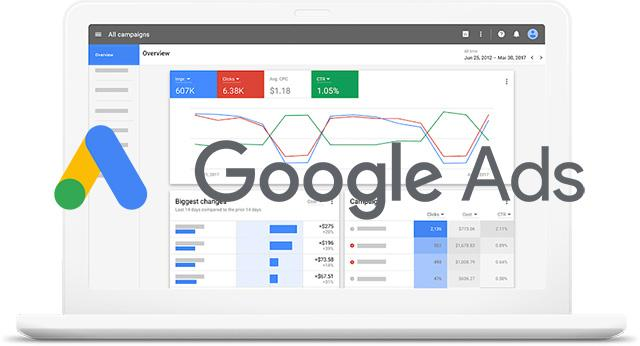
Image credit: Wordstream.com
Google Ads (formerly known as Google Adwords) is a robust platform that displays paid ads on the Google search engine. Over 8.5 billion searches are conducted each day, making Google Ads a fantastic resource for advertisers looking to reach their target audience.
Using the site, advertisers can create Google Ads campaigns and choose exact match keywords for which they want their ad to appear. When a user searches for one of those keywords, the ad will appear on the Google search engine page, as shown below (for a search on “affiliate marketing”).
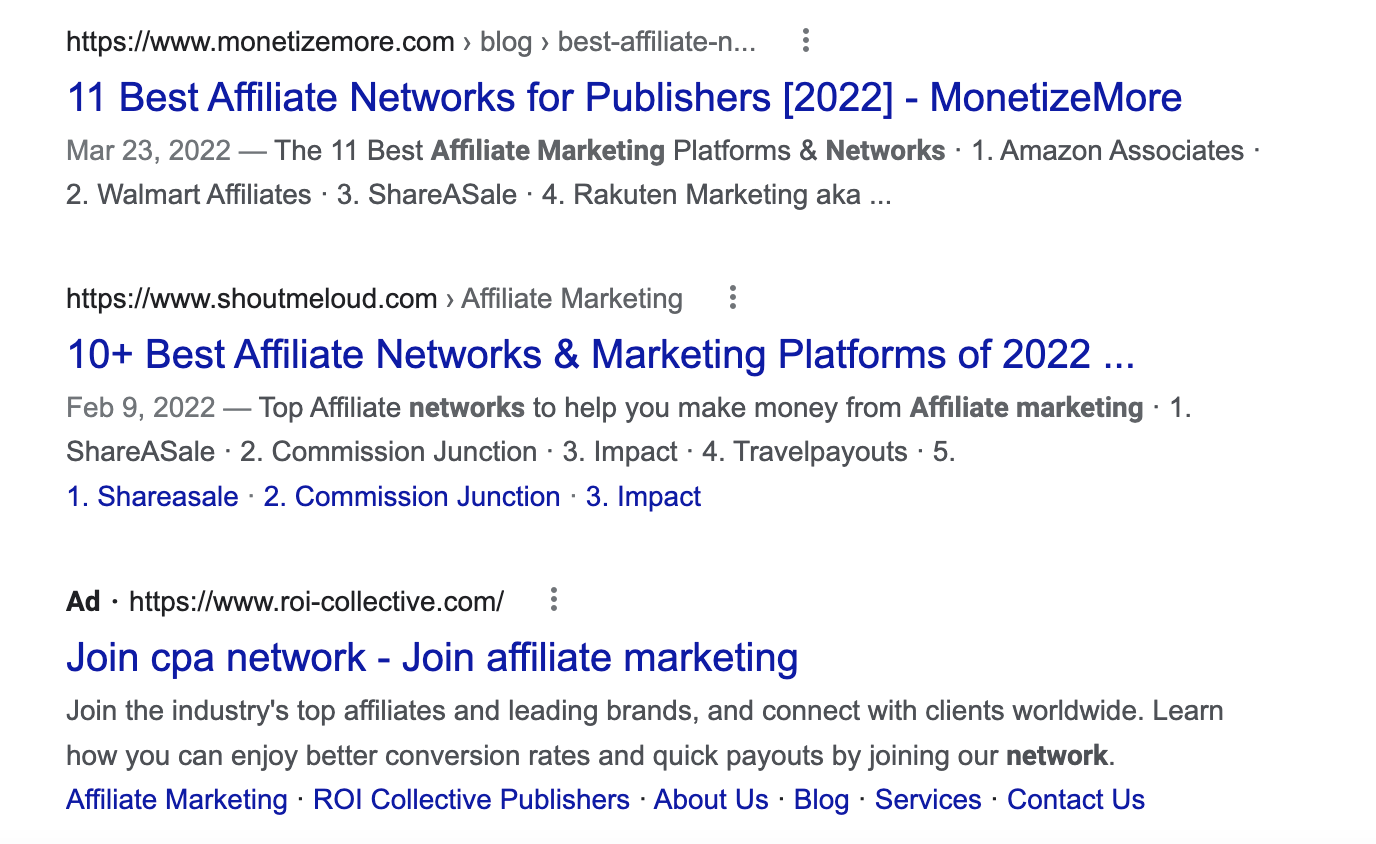
Google ads example
Google Ads is the largest ad network, which gives advertisers access to a massive audience. The campaigns have built-in targeting based on users’ interests, locations, and browser histories.
These ads work on a pay-per-click (PPC) system, meaning that advertisers only pay when someone clicks on their ad. Advertisers also have to bid on the keywords they select, meaning that the competition can be fierce for specific terms. However, you can adjust your budget to fit your needs, making the service accessible to most advertisers.
But how can you use Google Ads for affiliate marketing? The following section will detail the requirements you must follow to use the platform as an affiliate marketer.
Can You Use Google Ads For Affiliate Marketing?
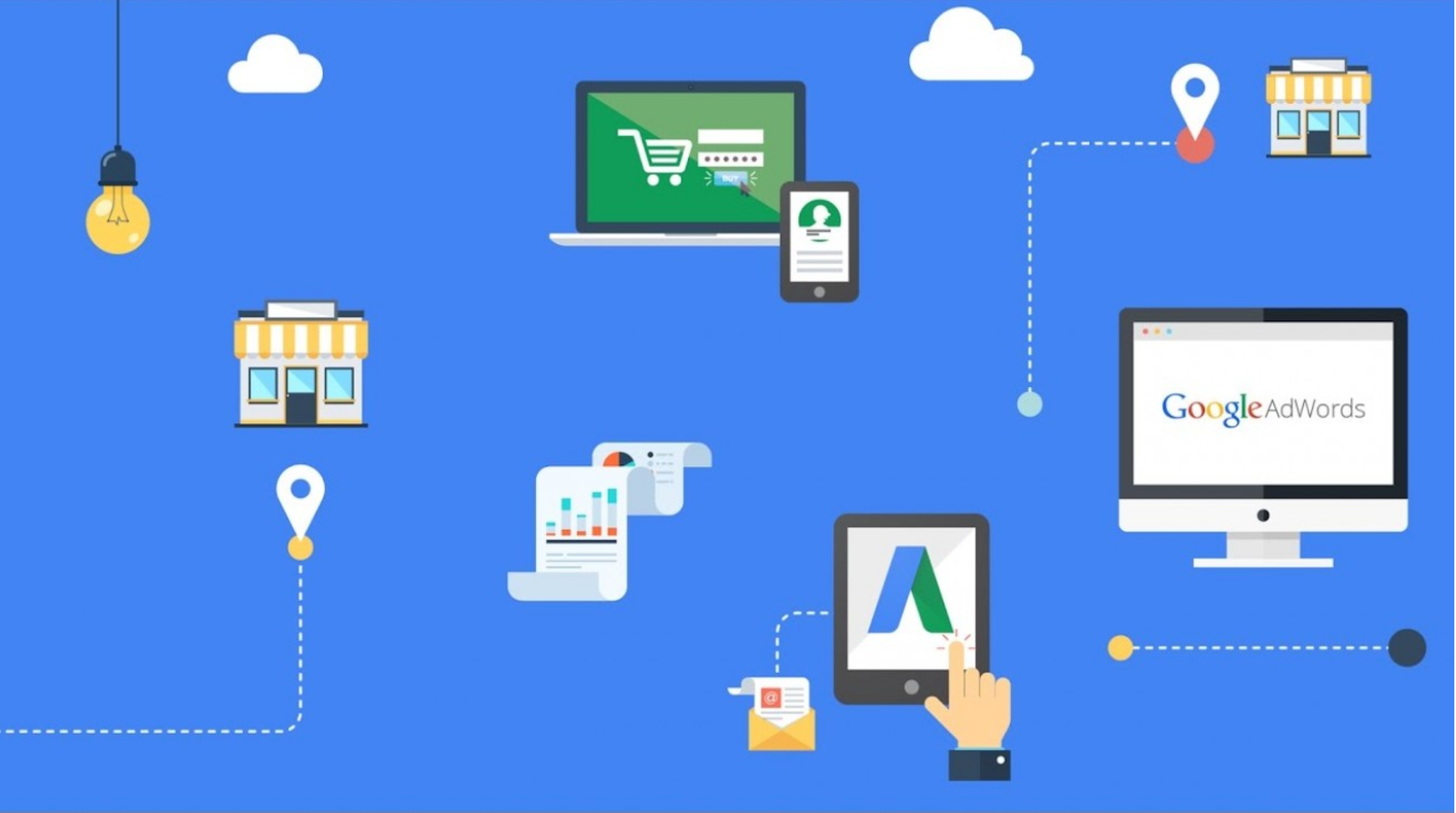
Image credit: Jonroc.com
Google Ads can be used for affiliate marketing, though there are some restrictions. Affiliate marketers cannot use the paid search results of Google Ads to drive traffic directly to an affiliate product.
Instead, they must send people to a landing page where they can learn more about the product before clicking through to the affiliate website, such as a blog post or video review. Having a landing page helps ensure visitors get what they expect from your ad and aren't tricked into buying something they don’t want.
Affiliates are also not allowed to use “bridge pages,” where users are redirected to a page with no content that links them to the company the affiliate is marketing for. Therefore, you need to have a landing page with meaningful content to use Google Ads, which I’ll explain more in detail in the next section.
As with any advertising platform, thoroughly review the terms and conditions for Google Ads before beginning. If you feel confident that you understand the restrictions of using Google Ads for affiliate marketing, let’s dive into how to set up your account.
Affiliate Marketing With Google Ads: Step-by-Step Guide

Image credit: Blog.travelpayouts.com
Once you’ve reviewed the conditions and restrictions of using Google Ads for affiliate marketing, it’s time to create your campaigns! I’ll walk you through all the steps you need to take, from building an affiliate landing page to tracking your progress once your ad goes live.
Create A High Quality Landing Page And Website
Since Google Ads doesn’t allow direct links, you must have a high-quality website before beginning the process. Landing pages need to be well-designed, contain meaningful content, and be easily navigated by users. Google disapproves of intermediate sites that add no value to the user. Whether you have blog reviews of companies or videos explaining how to use a product, landing pages must stand independently.
Choose The Right Affiliate Products To Promote
When you’re promoting third-party products as an affiliate marketer, the quality of those services or products must be high. If people aren’t happy with what they’ve purchased, that reflects poorly on you and can lead to fewer sales in the future.
In general, you should try to avoid companies that offer products or services including the following:
When deciding what products to promote, use your discretion and don’t partner with any company that seems to be selling low-quality items or misleading offers like “how to lose ten pounds in seven days” or “how to get rich in two weeks.”
What you advertise reflects directly on your reputation as an affiliate marketer, so be cautious when choosing what businesses to advertise for.
Open A Relevant Google Ads Account
To create a Google Ads account, all you need is an email address and a website for your business (that you will use as the landing page). You’ll then choose between two Google Ads modes: smart mode and expert mode.
Smart Mode is ideal for beginners since it is more automated and walks you through the ad-building process step by step. You can create your first campaign in minutes but may have less access to advanced features.
On the other hand, expert mode is designed for more experienced advertisers. This option gives you more control over your campaigns and lets you customize them to get the best results. You have access to every kind of Google Ad campaign available and can better fine-tune your targeting.
Regardless of which option you choose, Google Ads is relatively easy to navigate and lets you set your budget, choose an advertising goal, and bid on relevant keywords to increase the chances of your target audience seeing your advertisements.
Conduct Keyword Research
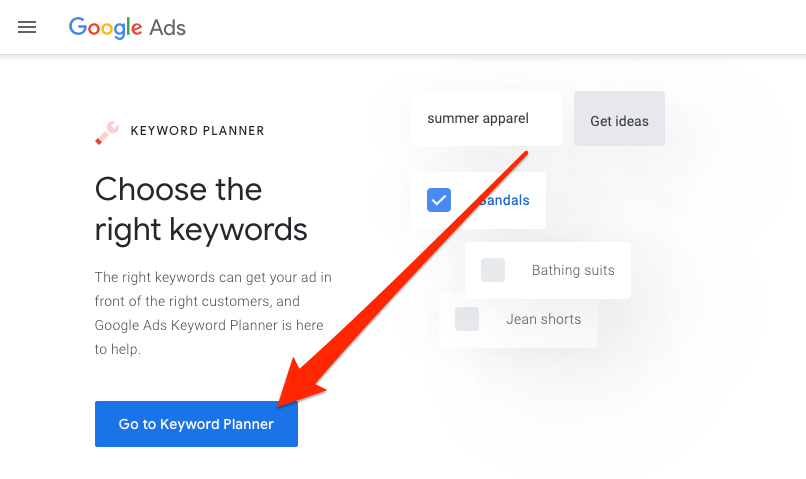
Image credit: Ahrefs.com
Before jumping into creating your first campaign, one of the most critical factors that the success of your ad depends on is the keywords you use. You have to bid on these terms, some of which are highly competitive. Therefore, you must ensure you’re spending money on the right keywords for your ad groups.
But how do you know which keywords are suitable for your advertisement? One option is to use Google’s Keyword Planner. Open the keyword planner and enter a keyword or phrase related to your business to get started. The planner will then give you a list of related keywords and data on how often each keyword is searched for and how much potential traffic it could bring to your ads.Create Your Ad
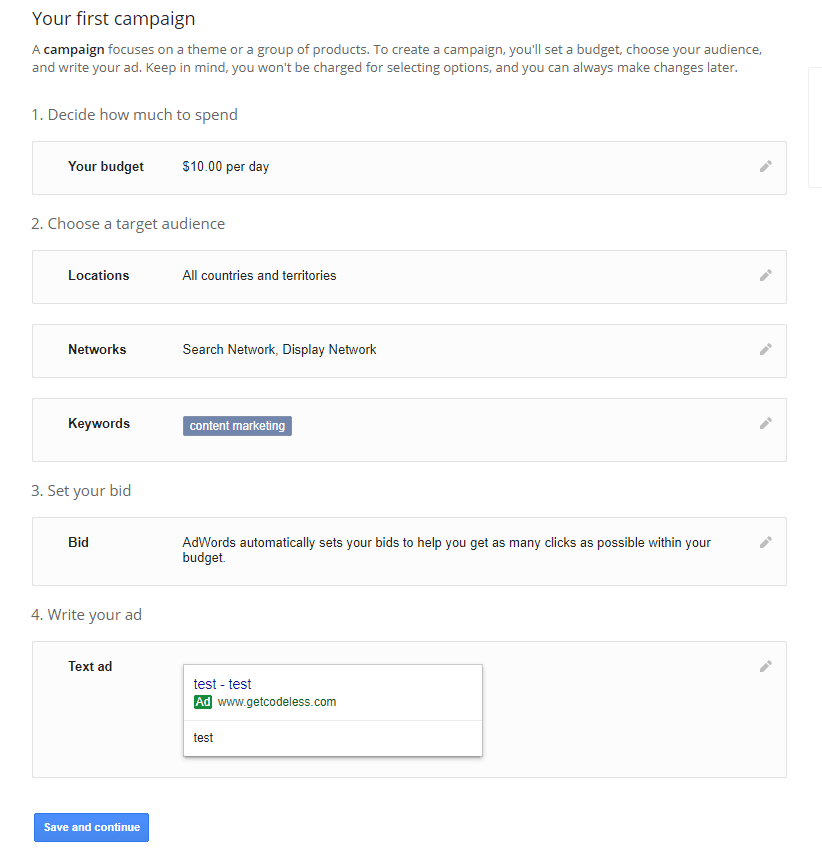
Create Your Ad
Now that you’ve made your account and done the appropriate keyword research, it’s time to create your advertisement. As you can see in the photo above, your campaign includes your budget, targeting options, bids on keywords, and the written text for your ad.
1. Choose Your Main Advertising Goal
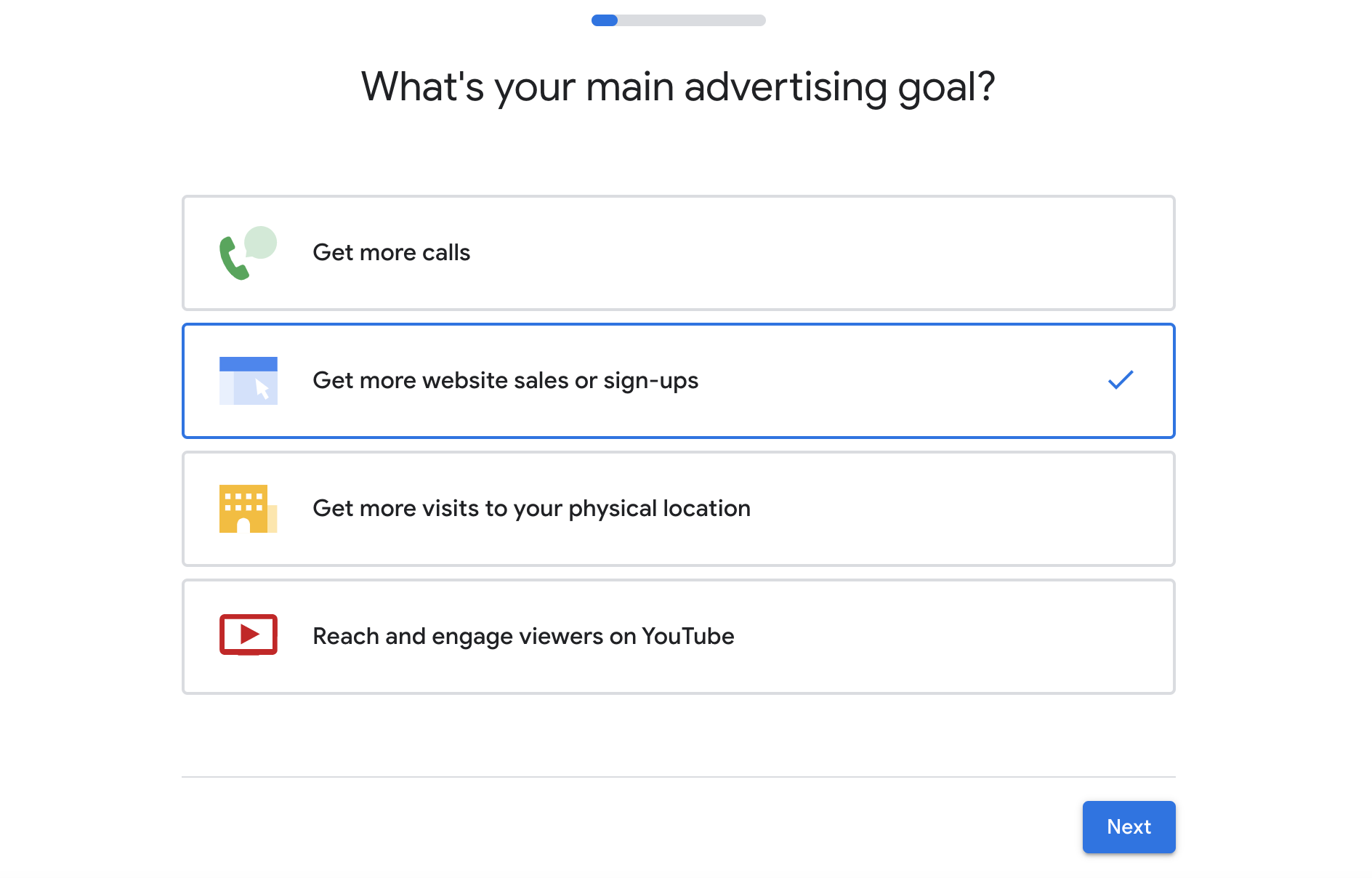
Choose Your Main Advertising Goal
The first step is choosing your main advertising goal. Google will provide you with a few options, as you can see above. I suggest selecting goals oriented around increasing traffic to your landing page.
2. Select A Budget
For this step, consider how much money you can allocate to your advertisement. While you won’t have to pay until a customer clicks on your ad, you still need to consider the size of your commission and how much money you’re willing to risk losing if site visitors don’t make a purchase using your link. Therefore, starting small may be a smart choice until you get the hang of using Google Ads—even $10 is a good enough start!
3. Set Up Targeting
This step entails entering your keywords and defining your location. Google suggests using 5 to 20 keywords, which you can select using the Keyword Planner. When adjusting location, you can change what countries you want your ad to be shown in or use radius targeting for even more precise targeting.
4. Make A Bid
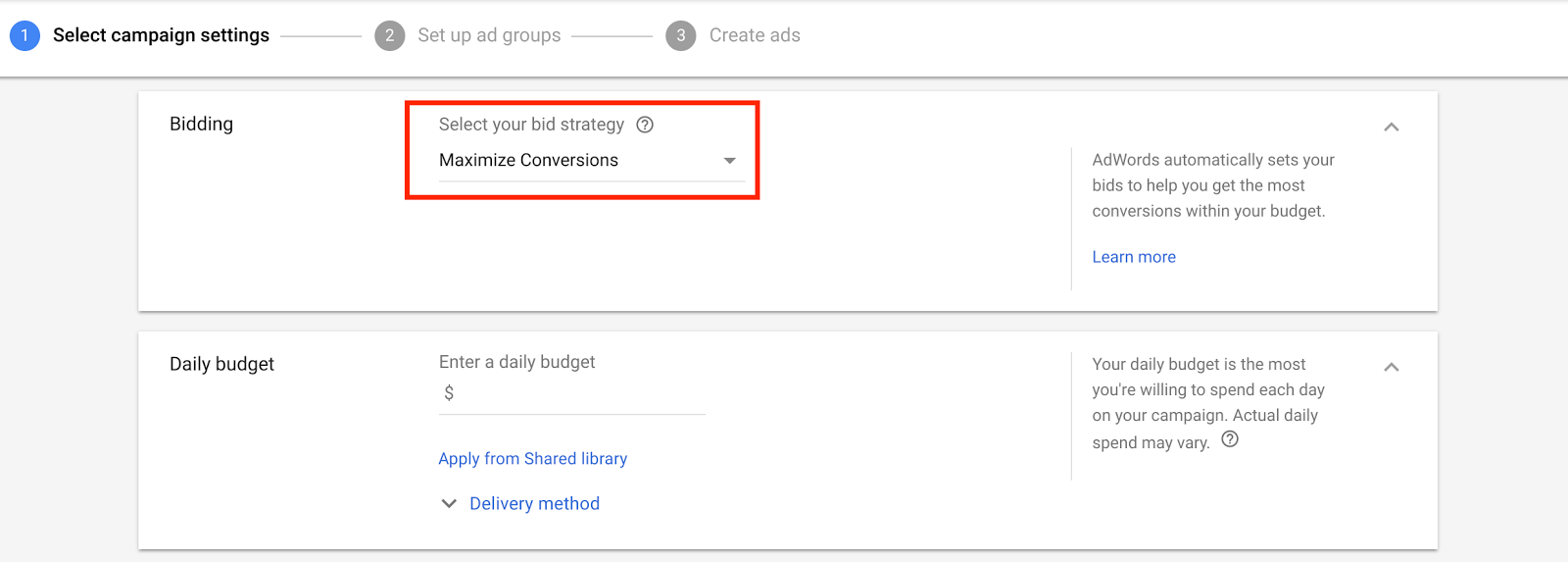
Image credit: Blog.google
When creating your bid, you first have to choose a bid strategy, like “maximize clicks” or “maximize conversion.” You’ll then have to select how much you’re willing to spend on your bid by choosing the budget for your maximum cost-per-click.
The more you’re able to spend, the more likely you are to reach relevant audiences. You can also let the platform automatically manage your bids if you have less experience.
5. Write Your Ad
The final step in the process is to write your advertisement. Google Ads uses text-based advertising, so you won’t have to worry about including photos or videos. However, this makes what you write extra important. Include information about your business, the product, and a call to action to draw users in.
Track Your Progress
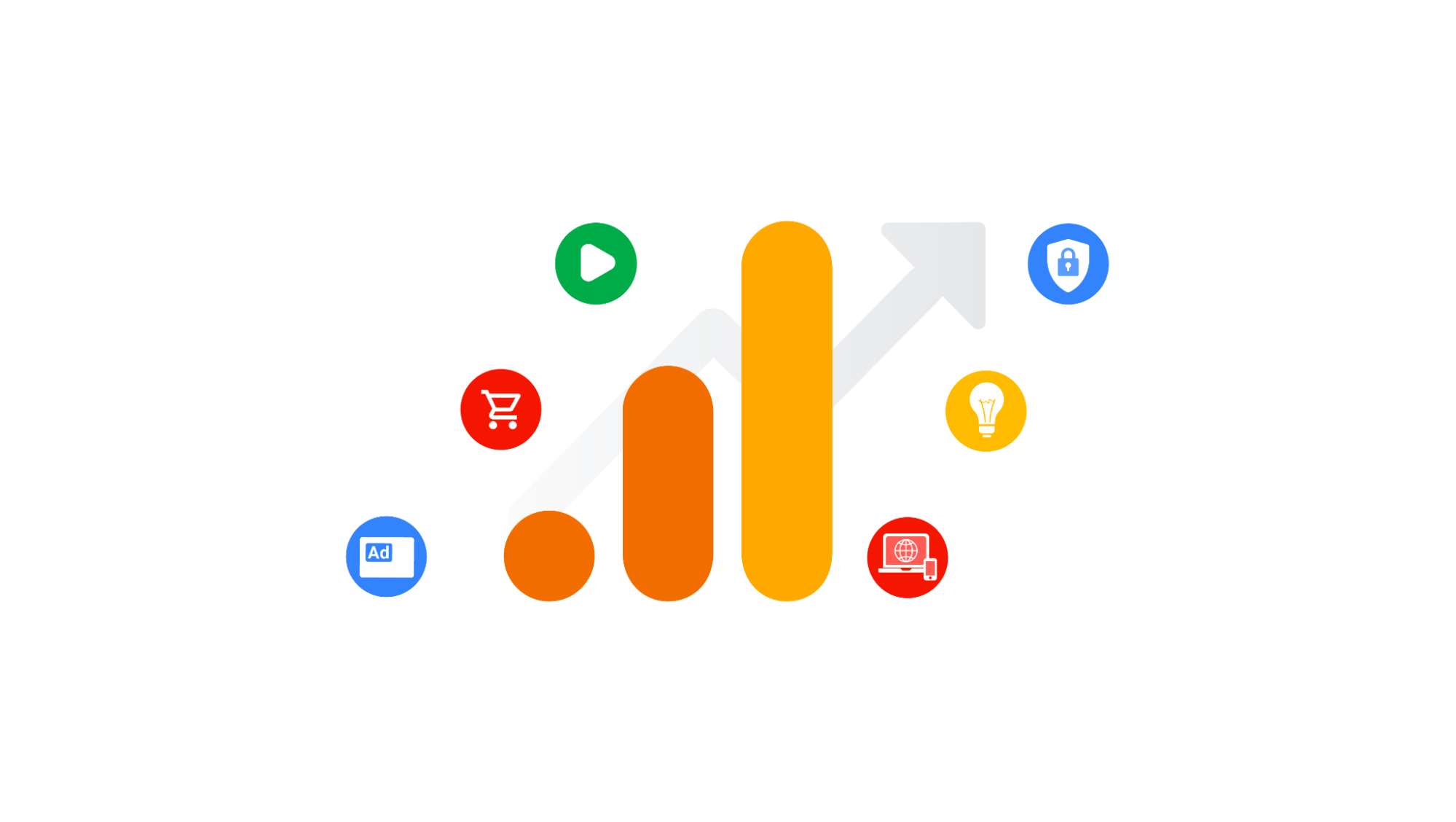
Image credit: Blog.google
Google Ads can be an extremely useful way to reach new customers and drive traffic to your website, but it’s essential to track the effectiveness of your Google Ads campaigns so you can make sure you’re getting the most out of your investment. There are a few key things you can do to measure the performance of your advertisements.
You can use Google Ads’ built-in reporting tools and custom URLs to track how much money you spend on each campaign and which keywords generate the most clicks and conversions. This information can help you fine-tune your campaigns and focus on the most profitable keywords.
Google Analytics is another tool you can use to collect data and in-depth reports about user behavior. Google Analytics provides information about what users do after clicking on your ads, including conversion rates and returns on ad spending (ROAS).
The Pros & Cons Of using Google Ads For Affiliate Marketing
Let’s now look at the good and bad aspects of using Google Ads as a way to reach your affiliate marketing goals.
The Pros
There are quite a few benefits of using Google Ads as an affiliate. First, the ads are incredibly effective at reaching a large audience quickly and easily since Google is the largest search engine. The platform is also simple to use—with smart mode, the platform guides you through the process, and if you’re more experienced, you can take advantage of advanced tools with expert mode.
Google Ads also have targeting options to define your audience based on their interests, demographics, and past browsing behaviors. Using these targeting tools means that you can reach people who are likely to be interested in what you have to offer, which increases the chances that they will click through your ad and make a purchase.
Google Ads are also relatively cost-effective since you only pay when someone clicks on your ad, and you have the freedom to control your budget as you scale your business. The flexibility in pricing makes the service accessible even to novice affiliate marketers.
The Cons
There are a few drawbacks to consider when using Google Ads as an affiliate marketer. If you spend a lot on advertisements, it may be challenging to recoup those costs through sales commissions. There is no guarantee that even if users visit your landing page, they will go to the merchant’s website and make a purchase, so you’ll have to weigh this risk.
Additionally, competition for ad space on Google is fierce, so it can be challenging to get your ads seen by potential customers if you don’t choose the right keywords or have a lower budget. You’ll also have to dedicate a lot of time to building your landing page and tracking conversion rates for your advertisements.
FAQ: Google Ads Affiliate Marketing
Yes, but you have to follow Google's restrictions for affiliate marketing. Make sure to review their terms and conditions before getting started. You should also keep in mind that you’ll need a well-designed landing page and website to run Google Ads since bridge pages and direct links to your affiliate partner’s page are not allowed.
Conclusion

Image credit: Danielshustle.com
Using Google Ads for affiliate marketing is not only possible but preferable for many affiliate marketers. Google Ads is the largest ad network which means you’ll have access to a vast range of potential customers. Best of all, you don’t need a ton of disposable income to start—you can start small and adjust your budget as you scale your business.
Ultimately, if you’re looking to get into affiliate marketing, Google Ads is a fantastic resource. Ready to take the leap? Start your affiliate marketing journey with Google Ads today!


