Facebook is a rich marketing fishing pond for all kinds of businesses.
It’s a very effective marketing tool because everybody and their grandma are on Facebook. So, no matter who you are targeting, you will probably find them on Facebook. While Facebook is the most popular social media platform, Shopify, similarly, is a well-known and effective storefront tool.
Combine a sleek selling tool and a leading marketing tool and you generate tons of leads and sales.
But, like any other tool, Facebook needs to be used right, otherwise, it won't help much to improve the visibility of anything it advertises. But don’t worry, it’s easy.
This article will educate you on how to start an advertising campaign for your Shopify store on Facebook.
Integrating Facebook Ads Into Shopify

In this section, we will go through the initial steps of advertising your Shopify store on Facebook.
Give an abridged rundown of how Facebook is going to attract new clientele.
Create A Facebook Business Account
To do paid advertising on the Facebook channel and run your own ads you need:
Creating a FB Business Manager is easy and takes only a minute or two. Here’s how to do it.
That’s it.
Once you have the FB Business Manager account, create a Facebook advertising account.
Create A New Ad Account
Here’s how to create an advertising account in Facebook Business Manager.
Done with creating your Facebook business page and advertising account?
Great.
It's time to move on to the next step—installing the Facebook pixel.
Create And Install The Facebook Pixel (Now Meta Pixel)
For your store and Facebook to work together, you need to link them.
That’s where the Facebook pixel comes in.
It’s a piece of code that gathers data and helps you monitor and optimize your Facebook ads performance. You can use the pixel to track many conversion events like:
The base Facebook pixel code contains your pixel ID. It looks like this.

It looks complicated but don’t worry, it’s easy to install. You don’t have to be a coding whiz to insert it on your Shopify store.
To create and install the Facebook pixel on your Shopify store, you need to have a business website and access to the backend so you can insert the code.
How To Set Up AFacebook Pixel
How To Install The Facebook Pixel On Your Website
Once you've made your Facebook Pixel, it's time to add the Pixel code to your Shopify store website. You have two setup options to choose from:
#1. Manually Add Pixel Code To Your Store Website

#2. Connect The Facebook Pixel Using A Partner Integration
It takes two to three days for the pixel to start collecting data.
Done with the Facebook Pixel code installation on your storefront?
Good job.
Now you are ready to work on your inaugural ad campaign.
Launching Your First Advertisement Campaign
In this section, we will look at how to launch your first ad campaign for your Shopify plan and set it up properly.
First…
Learn How The Facebook Ads Manager Works

Source: Facebook
To create ads, you need to understand how the Facebook Ads Manager structures its campaigns.
There are three tabs on the Ad Manager:
Campaigns
Campaigns form the bedrock of a Facebook ad. At the campaign level, you choose the strategic goal of your promotion. Do you want likes on your Facebook page, more website traffic, or more visits to your online store? Perhaps you want to hike your app installs? Whatever your goal is, you nail it at this stage.
Ad Sets
Once you’ve established your overarching goal (the what of your promo), you focus on who you are targeting. In ad sets, you clarify your target audience using the targeting options so you run targeted ads that bring results. You pick an audience based on gender, age, interests, location, and more. At the ad set stage, you also set your budget and schedule. Finally, you choose the best ad placements to give your Facebook ad campaign the widest reach. You can create multiple ad sets.
Ads
The third and final level of the hierarchy is the ads themselves. You know what you want to achieve at the campaigns level. You understand who your target is at the ad set stage. Now it’s time to decide how you will reach your target audience at the ads level. Which ad formats will you use? Text, images, videos? Remember, you can have many adverts in one ad set.
As you can see, each tab extends the previous one. A campaign contains ad sets, and an ad set contains a certain amount of ads.
Choose Your Marketing Objective
Facebook ad campaigns start with a primary objective.
Objectives answer the big question: what do you want to achieve with your F
There are three major Facebook ad campaign objectives to choose from:
Awareness
Awareness is all about catching people’s attention at the top of the sales funnel. When you reach out to strangers, you start from scratch. People know nothing about your brand. They don’t have a clue who you are and the product you sell. So make them aware of your company’s presence and how it can help them solve their problems. Awareness ads generate interest in your product to as many people as possible.
Consideration
The consideration goal hinges around getting people to deliberate over your Shopify store and its offerings. For people to consider your digital shop, drive website traffic to your product landing pages and category pages through sharing videos on their feed or sending messages on Messenger, Instagram Direct, and WhatsApp. These pages give potential shoppers more info about your products. You can also send existing customers or potential customers to your Shopify store so they download your app to make their shopping experience more convenient.
Conversions
Conversions objectives seek to urge shoppers to take specific action in your Shopify store, such as adding items to a cart, downloading your app, or signing up for your newsletter. Plus, conversion goals are ideal for showcasing your store’s catalog to generate quick sales. Besides, you can drive online store traffic to promote your physical outlets and increase foot traffic to them so more customers visit.
Choose Your Marketing Objective
Facebook ad campaigns start with a primary objective.
Objectives answer the big question: what do you want to achieve with your F
There are three major Facebook ad campaign objectives to choose from:
Awareness
Awareness is all about catching people’s attention at the top of the sales funnel. When you reach out to strangers, you start from scratch. People know nothing about your brand. They don’t have a clue who you are and the product you sell. So make them aware of your company’s presence and how it can help them solve their problems. Awareness ads generate interest in your product to as many people as possible.
Consideration
The consideration goal hinges around getting people to deliberate over your Shopify store and its offerings. For people to consider your digital shop, drive website traffic to your product landing pages and category pages through sharing videos on their feed or sending messages on Messenger, Instagram Direct, and WhatsApp. These pages give potential shoppers more info about your products. You can also send existing customers or potential customers to your Shopify store so they download your app to make their shopping experience more convenient.
Conversions
Conversions objectives seek to urge shoppers to take specific action in your Shopify store, such as adding items to a cart, downloading your app, or signing up for your newsletter. Plus, conversion goals are ideal for showcasing your store’s catalog to generate quick sales. Besides, you can drive online store traffic to promote your physical outlets and increase foot traffic to them so more customers visit.
Want Quick Sales? Run A Retargeting Campaign
As you think about your ad campaign options, consider retargeting.
It's a proven moneymaker with high conversion rates. Plus, it's an easy way to grow your customer base.
What Is Retargeting?
Retargeting is an online advertising strategy that targets website visitors who leave your site without converting.
Here's the thing.
Most people who visit your Shopify store buy nothing on their first visit. They browse one or two pages and leave-never to return.
Retargeting seeks to change that. The tactic seeks to follow users who left your store so they come back and buy or complete any desired action on the page. When these visitors who exited your site are on Facebook, you can show them ads related to the content of the page they visited earlier.
This prompts them to return to your site.
Here's a visual representation of how retargeting works.
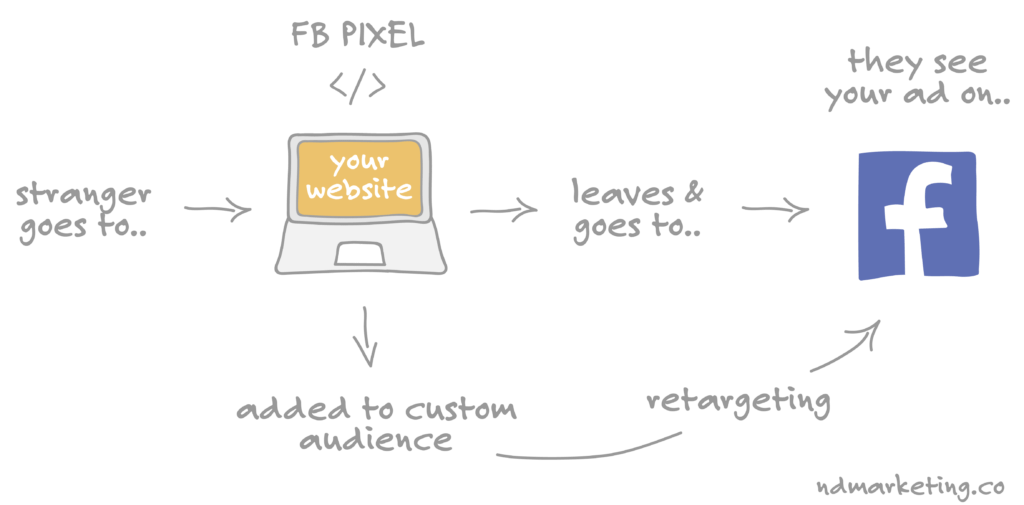
Source: NdMarketing
Make every visitor to your site count.
Retarget those who leave with Facebook ads and win back customers who deserted your site.
Use Interest-Based Targeting To Find Audiences
To land more sales, advertise to the right target audience. Scout for the right audiences who are likely to say yes to your offers.
Looking for ideal customers is called "prospecting".
Remember the Facebook pixel we talked about earlier?
You can create custom audiences based on the data from the Pixel.
Here’s how.
Interest-based targeting is handy for lead generation.
Leads are people who show an interest in your products, which makes them potential customers.
Selling to qualified leads is easier because they have already shown an interest in your products. Through Facebook ads for Shopify, you can generate leads for your Shopify store. You use an Instant Form people to collect people’s details: name, email, phone number, and more.
In exchange, you give them something valuable like a discount coupon.
Interest Targeting And Segmentation
When collecting leads, it's wise not to lump them together.
Why?
Simply because not people aren’t interested in the same things. It’s different strokes for different folks, as they say. So, using the interest-based targeting feature group leads in different buckets:
Interest-based Facebook audiences can be used effectively for prospecting and pain-free lead generation.
Another quick way to find leads and customers is to create lookalike audiences-based adverts.
Lookalike audiences are people on Facebook whose demographics and interests fit those of your existing customers. This allows you to scale your lead generation and sales fast. To can create a lookalike audience, from an existing custom audience in Facebook ads manager.
Facebook ads aren’t static. You can’t set and forget them. To get the maximum value from your marketing budget, split test your ad sets so you improve your campaigns on the fly.
A split test is a marketing strategy when you pit two elements of a campaign against each other to see which one produces the best results.
Here’s a crash course on how to do split tests (also known as A/B tests) on Facebook to determine which ad campaign will work better.
Facebook Ad Split A/B Testing Tips

You can create an A/B test in Experiments or Facebook Ads Manager.
There are endless testing possibilities. Here are some crucial ones to include in your testing workflow:
Ad Format
The format of an ad can cause it to soar or sink.
Which format outshines others? Image, video, carousel, or collection?
Ad Placements
Where you place your ad determines its performance.
Which ad placement performs best: Facebook News Feed, Facebook Right Column, Facebook Video Feeds, or Messenger Inbox?
Ad Creative
Test various elements of the ad creative: headline, image, and body copy.
Tweaking an element can yield big gains in the overall performance of the ad.
Ad Set
Experiment with different ad sets to discover which ad set thumps the rest.
Audience Types
Which audience responds best to your offers? Custom audiences, core audiences, or lookalike audiences?
Make full use of your ad account testing capabilities to optimize your Facebook advertising efforts and achieve the best results.
Sort Out The Technical Details
Ad sets make up your Facebook ads campaigns.
Because ad sets drive the entire campaign, design them meticulously. Remember, when you make an ad set, the guidelines you set govern all adverts in the set. So it’s vital to get the technical bit right, otherwise, it’ll spoil your results.
How To Structure Ad Sets For Maximum Impact
Start by naming your set for easy tracking.
Then move on to a few critical aspects.
Determine who will see your ad in the audience section.

It’s critical to add as much detail as possible as you create an audience. Precise audience targeting ensures that you show your ads to people who are likely to engage with them.

Done with creating a pinpoint audience?
Wonderful.
Now decide where your ads will appear.
These are the ad placements options at your disposal:
Placing your ads manually gives you full control of ad targeting, which ensures the right people see your ads. Therefore, you maximize your ad spend. Experiment with different placements and stick with places that produce the best conversions for your store.
Facebook can do ad placement automatically. You can let them choose the best places for your ad set if you are not sure or if you haven't been running Shopify Facebook ads for long. Lulus, a ladies’ fashion e-commerce brand, increased sales by 7% and saw a 9.5x return on ad spend by running video ads via automatic placements.

Source: Facebook
Then there’s ad delivery and scheduling.
This allows you to decide how frequently you want the ads to appear based on the campaign's budget. By default, people will see your ads up to two times every five days.
You can customize how often people see your ads and balance that with reach.

Source: Facebook
Bombard people with ads? You’ll irritate them.
Send a few ads to people? You won’t reach them.
Deliver enough ads to people? You’ll engage them.
For best results and to prevent ad fatigue, make sure your target audience sees your ad only two times every five days is ideal.
Finally, work on your campaign budget optimization.
There are two types of budget choices in Facebook advertising.

Source: Adexpresso
Using the lifetime budget tells Facebook how much you want to spend for the entire campaign. You give Facebook the leeway to adjust the daily budget according to ad performance. The lifetime budget option works well if you have a fixed budget you don’t want to go over.
With a daily budget, you set how much you want to spend daily for one week. So, once you reach your budget for the day, ads stop until the next day. So you miss out on any opportunities that may arise after they deplete your budget.
The graphic below shows how you miss opportunities by sticking to a rigid daily budget.

Source: Facebook
We’d pick a lifetime budget over a daily one. This allows FB to adjust your daily ad spend automatically. Importantly, you can spend more on days when there are more opportunities to explore on that day.
Come Up With A Powerful Ad Creative
To win in Facebook marketing, create Facebook ads that fizz.
Craft scintillating copy that demands attention and drives action.
Here are a few pointers on how to come up with engaging ad copy.
First, lead with a splendid image.
Why?
Simply because it’s the first thing users turn their attention to instinctively. If you don’t put a prime image on your ad or use a poor one, people will gloss over your ad.
After including a high-quality image to draw readers in, work on your headline. Headline copywriting best practices recommend your headline must be:
Finally, seal the deal with an action-packed call to action that tells people exactly what you want them to do after reading your ad.
When launching your first campaign, lean towards image ads with minimal copy. This lets your brilliant products do the talking. People will see how fabulous your products are and click through to your Shopify store, even if you haven’t mastered the copywriting part yet.
Improving Your Campaign
Facebook ads for Shopify are a moving target.
You don’t launch them, fold your arms, and wait for an avalanche of sales in your Shopify store.
There’s a lot to do after you launch a campaign.
Watch. Test. Tweak. Redeploy.
Dump the duds and stick to the winners to keep the momentum going.
How To Make Your Ads More Engaging
Here are some things you can do to improve your campaign’s performance:
An important part of improvement is tracking metrics.
Keep Track Of Ad Metrics
To keep your Facebook campaigns on track, monitor their performance closely.
Below are the top metrics that matter.
Follow these simple steps to track conversions in Facebook Business Manager.
You can also monitor conversions in Shopify by adding your Facebook pixel.
Here’s how.
6 Different Types Of Ads To Experiment With
In your Facebook ad account, you have many ad types options to reach prospective buyers. To maximize sales, create ads that suit the audiences you are targeting. Here's a quick summary of the ad types and the scenarios when you can use them.
Single Image Ads

This type of format uses a crisp high-quality still image plus a bit of copy to market your Shopify store. They bring your business to life and inspire people to take action. Image ads are convenient because they are easy to make.
Single image ads are great for:
Video Ads

Video adverts fuze an image with motion and sound, producing an irresistible format that captivates your target customers.
Video ads are best for:
Carousel Ads

Carousel ads combine up to 10 images or videos in one ad to produce an enchanting experience for existing customers and prospective buyers.
Each image or video has a link and CTA, so consumers can learn more.
You can use carousel ads to:
Dynamic Product Ads

Dynamic ads are mass machine learning-driven adverts for an enormous catalog of products targeting a mixed audience with varying interests, intents, and needs.
Dynamic ads are the way to go if you:
AllBirds use dynamic product ads as part of their Facebook ad strategy.

Source: Shopify
This helps them win back and convert customers who almost got away.
Collection Ads

In Facebook advertising, a collection ad displays a cover image plus 3 product images. When users click on the ad, they are treated to an engaging full-screen experience.
Collection ads are perfect if you want to:
Lead ads

Source: Sleeknote
Lead ads help you find people interested in the products you sell and collect info from them. By using a lead gen form, you can get people’s info such as email addresses, names, and phone numbers. You can also pick data related to their pain points and needs.
Use lead ads to:
The point of all these ad formats?
To produce stellar results, create Facebook ads:Facebook Ads For Shopify: Cash In Today!
In summary, a smart Facebook advertising strategy can boost your digital store’s sales.
To win with Shopify Facebook ads:
Rake in more sales today through high-converting FB ads.

