Did you know that 82% of small businesses face challenges with invoicing and payment processing? In 2024, finding the right invoicing software is crucial for streamlining operations and boosting cash flow. Discover the top 7 best invoicing software options tailored to meet the unique needs of small businesses. From user-friendly interfaces to customizable features, these tools offer efficiency and convenience for managing invoices seamlessly. Stay ahead of the game in the competitive business landscape with these innovative solutions.
Evaluating Invoicing Software
Key Features
When choosing good invoicing software, look for features like customizable templates, automated billing, expense tracking, and multi-currency support.
User-Friendly Interface
An ideal invoicing software should have an intuitive interface that simplifies the invoicing process for users with varying technical expertise.
Integration Capabilities
Many invoicing software solutions offer integration with accounting software, CRM systems, and payment gateways, streamlining business operations and enhancing efficiency.
Pricing Options
For small businesses, affordable invoicing software with flexible pricing plans is crucial to manage costs effectively while benefiting from essential invoicing tools.
Customer Support
Opt for reliable invoicing software providers offering excellent customer support through various channels like live chat, email, or phone for prompt assistance.
Security Measures
Ensure the great invoicing software you choose implements robust security measures to protect sensitive financial data from cyber threats and breaches.
Customization Options
Look for small business invoicing software reviews highlighting customization options such as branding capabilities, color schemes, and personalized invoice layouts.
Key Features to Consider

Reminders
Invoicing software with reminder features can help you stay on top of payment schedules. By setting up automated reminders, you can ensure timely payments from clients, improving cash flow.
Reporting
Look for software that offers robust reporting capabilities. Detailed reports on invoices, expenses, and profits can provide valuable insights into your business’s financial health.
Tracking
Tracking tools are essential for monitoring invoice status and payment history. Choose software that allows you to track invoices from creation to payment receipt accurately.
Pricing Options
Consider the pricing options carefully to find the best fit for your budget. Some software offers flexible pricing plans based on the number of users or features required.
Top Picks for 2024
Customization Options
Customization is crucial for small businesses to tailor their branding and meet specific needs. Look for software that offers flexibility in designing invoices with logos, colors, and fonts.
Integration Capabilities
Seamless integration with other tools like accounting software and payment gateways saves time and streamlines processes. Choose software that supports easy integration to enhance efficiency.
User-Friendly Interface
A user-friendly interface is essential for quick adoption and smooth operation. Opt for software with an intuitive design and simple navigation to help users easily create and manage invoices.
Automated Features
Automation simplifies repetitive tasks, saving time and reducing errors. Prioritize software with automated features such as recurring invoicing and payment reminders to streamline invoicing processes.
Reporting and Analytics
Access to detailed reports and analytics provides insights into business performance. Select software that offers robust reporting capabilities to help track finances and make informed decisions.
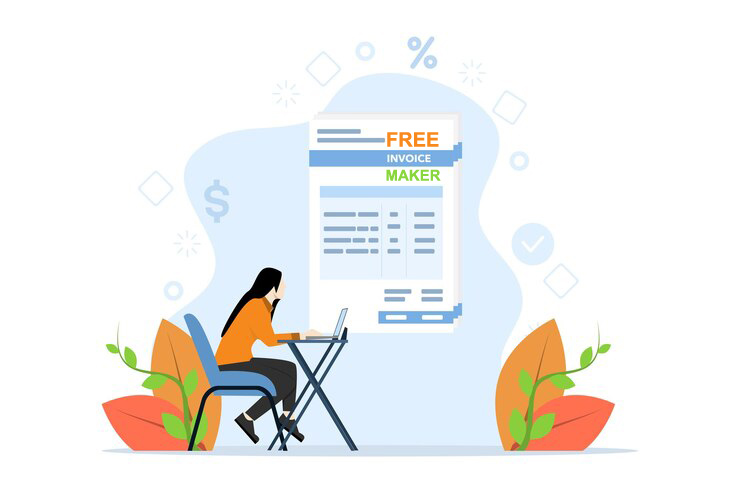
Customer Support
Reliable customer support is crucial for resolving issues promptly. Choose software with responsive customer service options like live chat, email support, or phone assistance to address any needs effectively.
Choosing the Right Software
Customization Options
When selecting software for your small business, consider the level of customization it offers. Look for apps that allow you to tailor invoices to reflect your brand.
Free trials can be beneficial to test out various apps and see which one best suits your needs. Take advantage of these opportunities before committing to a particular tool.
Desktop vs. Cloud-Based Solutions
Decide between desktop and cloud-based software based on your business’s requirements. Desktop solutions offer more control over data but may lack accessibility.
Cloud-based apps provide flexibility, allowing you to access your invoicing system from anywhere with an internet connection. Consider the importance of mobility in your decision-making process.
Payment Processing Integration
Look for apps that integrate seamlessly with popular payment processing services such as credit cards. Streamlining the process of receiving payments can improve cash flow for your business.
Consider the types of payment methods your customers prefer and ensure the chosen app supports these options. Simplifying the payment collection process benefits both you and your clients.
Final Remarks
You’ve now grasped the essentials of selecting the perfect invoicing software for your small business. By evaluating features and considering your unique needs, you can confidently choose the best fit from our top picks for 2024. Remember, the right software streamlines your invoicing process, saving you time and ensuring accurate financial records.
Now that you’re armed with this knowledge, take action! Implement what you’ve learned to enhance your invoicing system and boost your business efficiency. Your choice of invoicing software can make a significant difference in how smoothly your operations run. Make the most of these insights and watch your invoicing process become a seamless part of your business operations.

Frequently Asked Questions
What are the key features to consider when choosing invoicing software?
When selecting invoicing software, prioritize features like customizable templates, automated invoicing, expense tracking, payment reminders, and multi-currency support. These features streamline invoicing processes and help manage finances efficiently.
How can small businesses benefit from using invoicing software?
Invoicing software simplifies billing tasks, improves cash flow management, reduces errors, enhances professionalism with branded invoices, and provides insights into financial performance. Overall, it saves time and ensures timely payments for small businesses.
Which factors should be evaluated when choosing the right invoicing software?
Consider factors such as pricing plans, scalability options, integration capabilities with other tools (e.g., accounting software), user-friendliness, customer support quality, security features, and mobile accessibility. Evaluating these aspects ensures you find the best fit for your business needs.
What are the top picks for 2024 in terms of invoicing software for small businesses?
For 2024, some top invoicing software options for small businesses include FreshBooks, QuickBooks Online, Zoho Invoice, Wave, Xero, Invoicely, and Hiveage. These platforms offer a range of features to cater to different business requirements.
How can businesses ensure they choose the right invoicing software for their specific needs?
To select the most suitable invoicing software, businesses should first assess their unique requirements, conduct thorough research on available options, read user reviews, take advantage of free trials if available, and consider seeking recommendations from industry peers or experts.

