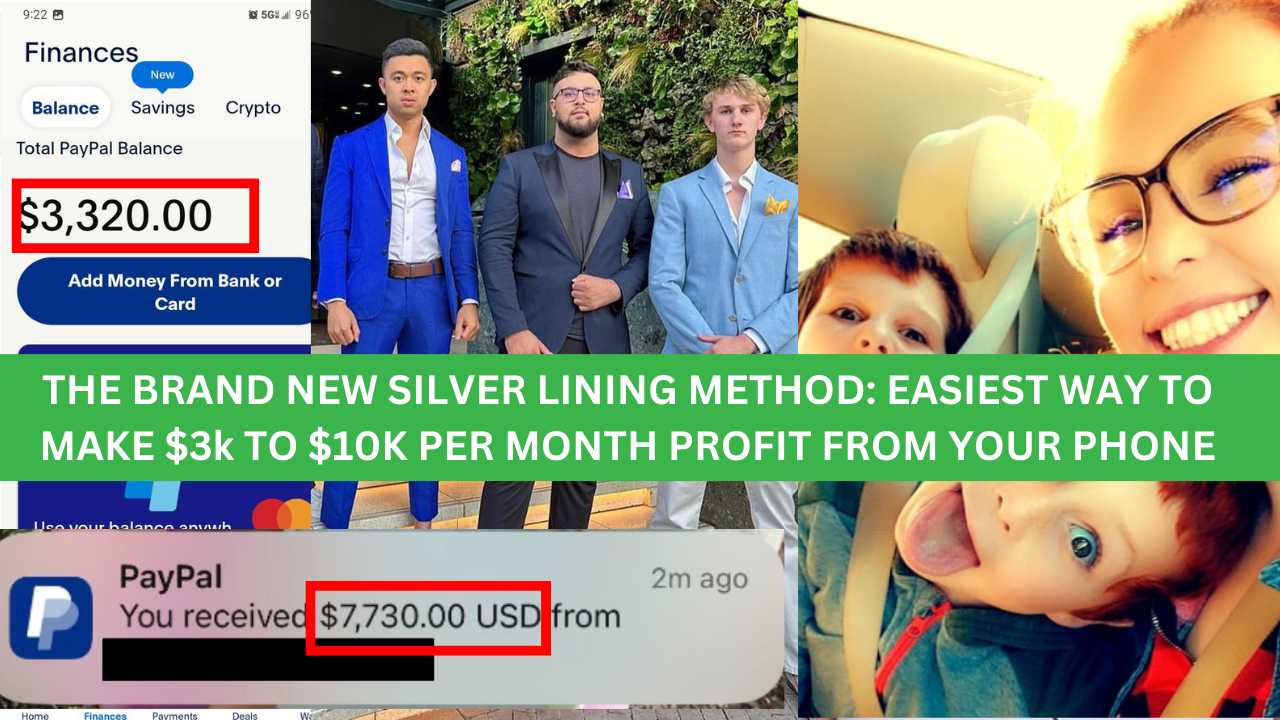Using Amazon FBA services is one of the most challenging things for eCommerce sellers – they have vast and different rules and ways of doing things. New sellers on Amazon FBA might need some time to figure everything out.
When I first got started selling on Amazon back in 2013, it was a lot simpler back then. But now, the Amazon FBA labeling system is a complex process that confuses most of the sellers. And if you are not careful, it can end up losing you a lot of money.
The FBA label size and dimensions are not something you’d understand immediately. However, printing the right FBA label size and dimension is vital for hassle-free logistics.
In this article I'll discuss everything that I messed up with selling on Amazon, as well as how you can actually succeed with the online business model this year!
What Information Does the FBA Label Contain?
Before we dive into the size specifics, let’s try to understand what you should put on the Amazon FBA label. Here’s a roundup of everything Amazon expects you to include on the FBA label:
FNSKU is an essential part of the FBA label. You might find it too tasking to redo your product's labeling when they have a perfect SKU on them already. However, Amazon has a pretty good reason for that.
Other merchants on Amazon might be selling the same product. Therefore, using the standard SKU or UPC would complicate the operations. Therefore, FNSKUs are unique to each seller and product. It creates a standard system that works for all Amazon fulfillment centers. Ensure to follow the standards irrespective of the purpose of using Amazon FBA - whether you’re selling from your store, dropshipping high-ticket items to customers, or reselling other people’s products.FBA Label Size Options From Amazon
Amazon FBA will generate the labels for you. As a result, you don't have to worry about the specifics of it. As a seller, your responsibility is to think about the label type and, most importantly, its size.
Fulfillment by Amazon gives you a few standard choices for label sizes:
It is worth mentioning that size of the label is not the only thing you need to consider. Sellers also have to take care of the requirements for label paper and printer.
Amazon FBA Label Requirements - Ideal Label Sizes
Amazon FBA is very particular about the label sizes. They want the FBA seller to print specific label dimensions for products routed to their warehouses. You have to keep in mind the specified dimensions for the following two labels:
Box Label for Amazon FBA
The workforce at the Amazon fulfillment centers scans the products using the printed barcode label on the FBA box label. Scanning the barcode helps Amazon identify the seller and the product.
According to Amazon, the FBA box label size should be 4 inches x 6 inches. However, depending on the size of the product and its packaging, sellers can also use a label size of up to 6 inches x 8 inches.
When sticking the FBA label to the box, make sure to leave a space of at least 0.25 inches between the edge and the label.
Description and Specifications of Amazon FBA Label Box
Below are the dimensions and description for the FBA label:
Specification | Description |
Label Color | White |
Label Size | 6 inches x 8 inches or 4 inches x 6 inches |
Label Type | Permanent adhesive |
Font Type | Refer to Amazon label font specifications |
Shipping Label for Amazon FBA
The shipping labels are primarily for the shipping companies like UPS and FedEx. The shipping label carries information about the destination of the parcel. In simpler words, this label helps the shipping partner determine which fulfillment centers you want to send the product to.
It is worth mentioning that the size of the shipping label is the same as the size of the FBA box label. However, the size of the shipping label cannot be smaller or larger than this and needs to be the same exactly. You should ensure that the barcode printed on the label is visible and scannable.
Description and Specifications of Amazon FBA Label Box
Below are the dimensions and description for the FBA label:
Description and Specifications of Amazon FBA Label Box
Below are the dimensions and description for the FBA label:
Specification | Description |
Label Color | White |
Label Size | 4 inches x 6 inches |
Label Type | Permanent adhesive |
The below is an example of a shipping label for FBA:
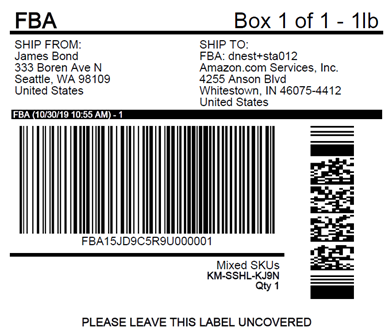
Image Credit: Amazon
Amazon FBA FNSKU Label & Dimensions
The Fulfillment Network Stock Keeping Unit of FNSKU allows Amazon to differentiate between sellers. One of the reasons why Amazon has a different FNSKU is to allot a unique identity to each product. It is essential for each product you send to the warehouse to have an FNSKU label.
Are you curious about the dimensions of the FNSKU label? Well, the label should measure 1-inch x 2 inches. Amazon also allows FNSKU label size of 2 inches x 3 inches for more oversized products. Amazon states that a minimum space of 0.25 inches between the label and edge is mandatory.
The below is an example of the FBA FNSKU label:

Image Credit: Sourcing master
Amazon FBA Label Sizes with Zebra Printers
If you select a Zebra printer for printing your FBA labels, it is essential to buy the right roll. The material and size of labels are to ensure consistency in packaging and labeling. As directed by Amazon, these rolls come in the specified dimensions. So, you can print, peel, and stick them on your packages as required.
FBA Box and Shipping Labels
Since the Amazon FBA box label and shipping label are of the same size, you can use the same printing roll for both. You can find a wide range of shipping labels that are available in this size. All you have to do is place the roll inside the Zebra thermal printer and let it do its job.
One reason why so many sellers prefer the zebra printer is because they have a strong adhesive. Moreover, they are BPA-free, which makes them a good option.
Printing FNSKU Labels
The FNSKU labels are smaller when compared to the shipping and FBA box labels. So, please avoid using the same 4 inches x 6 inches roll to print them. You can use a 1-inch x 2 inches blank label for printing the FNSKUs.
Ensure that the rolls you buy stick well to the packaging and are high-quality rolls. Place one label sheet in the zebra thermal printer, and you can quickly print batches of FNSKU labels.
Amazon FBA Label Sizes with DYMO Printers
If you choose to print using DYMO printers, you cannot print using the Zebra printer labels. DYMO has a range of labels available for FBA sellers. So, it is best to use the DYMO-compatible labels for printing.
FBA Box and Shipping Labels
DYMO offers an LW shipping label that measures 4 inches x 6 inches. These rolls work best for printing FBA boxes and shipping labels using a DYMO printer. With these DYMO rolls, you can have high-impact, durable, and affordable labeling.
Printing FNSKU Labels
Your best for printing FNSKU labels at good quality are the ½-inch x 1-inch rolls. It is the ideal size for printing the Amazon barcodes on the FNSKU label. The good news is that there are several choices when it comes to label rolls for DYMO printers.
Things to Avoid When Printing & Sizing FBA Labels!
We get it – sizing your Amazon FBA labels is not exactly easy. As a result, new sellers might make errors while printing labels for the first time. That reminds us that the slightest mistakes in the FBA label size and printing can disrupt the operations.
While sizing and printing your FBA barcode labels, the e-commerce giant wants you to avoid the below mistakes:
Unscannable Barcodes
You might've printed the correct information on your product label. However, it is pretty standard for the printing on the FBA label to smudge or smear after printing. Smudged barcode labels can be hard to scan. For this reason, re-check your barcodes after sticking them on the product box.
Mislabelled Units
The items in the shipping box and the shipping label might be contradictory. Mislabeling is one of the most common errors in logistics. If the product label does not match the barcode, Amazon will not ship the product to your customers.
Missing Barcodes
A missing barcode on your shipment labels can be a grave mistake. Other than incorrect sizing and inaccurate information, missing barcodes is the next worst thing for your logistics. While printing, ensure that the barcodes are scannable. Though you might prefer QR codes, it is better to stick to bar codes. Why? It is because not all fulfillment centers will be equipped with QR code scanners.
Best Printer for Amazon FBA Labels
Now that you are already aware Amazon FBA wants you to ship all your products with a label, it’s essential to learn to do it right. To make the process of sizing and printing your labels simple, you ought to have a dependable printer.
Most of the time, sellers stick to the regular inkjet printer to print the FBA labels. However, you can use a thermal printer for this purpose. Thermal printers let you print several labels in one go. Besides, thermal printers are much more efficient and affordable than inkjet printers.
Another reason why you should pick thermal printers is that you can skip the hassle of changing cartridges. The thermal printer uses heat to dry the ink. Most of Amazon’s fulfillment centers stay equipped with the Zebra GX430t model printers. These printers have a direct thermal setting.
However, there are plenty of other printers that do an equally good job. You can pick one that suits your budget and allows you to print the desired label size.
Amazon FBA Label Size - FAQs
Amazon requests its sellers to adhere to specific label sizes for its products. Apart from the color and material of the label, the size rules are another thing that Amazon follows strictly. The dimensions should be between 1 x 2 inches and 2 x 3 inches.
All sellers should stick the FNSKU labels on each item they send to fulfillment centers. They should avoid placing them on corners and curves so that the barcode is easily scannable. Also, make sure to stick the FNSKU label on the outmost layer if the products require additional prep materials and packaging.
The purpose of FBA is to attach a unique identity to each product. Regardless of the business size, every seller on Amazon needs to secure an FBA label for their product. Amazon uses a barcode-driven system for operation. The FBA label holds the information about the products.
You might think that resizing the labels is a challenging task. The good news is that you don't have to go through making your labels again if you want to resize them. These days, hundreds of tools and browser extensions can do the job within a couple of minutes.
The font you use for your FBA label can speed up the logistics process. You should pick a font that is readable and distinguishable. Amazon recommends the normal font-weight (not bold) and an 8 point font size.
Conclusion: Remote Closing Is Easier to Start Than Amazon FBA
I first got into Amazon FBA back in 2013 because I wanted financial freedom. But as I got deeper and deeper into the weeds selling on Amazon, I started getting into a lot of problems. Things like expensive shipping costs, Chinese competitors stealing my listings and selling my products for way cheaper, and the upfront cost of thousands of dollars to test a product that might not actually sell, I went from making $700 a day with Amazon FBA to losing around $20,000.
So obviously I wanted to find a better alternative. A way where I could make an extra $3000 to $10,000 per month in profit on the side of what I was currently doing. A way where I can work remotely and finally win back my time and gain some peace of mind.
And that is when I accidentally stumbled upon remote closing and The Brand New Silver Lining Method. A way where successful 6 and 7 figure business owners will take on all of the risk while paying me huge commissions for reading simple scripts.
If you would like to learn more about the best way to make money online this year, then learn about the best online business idea here.